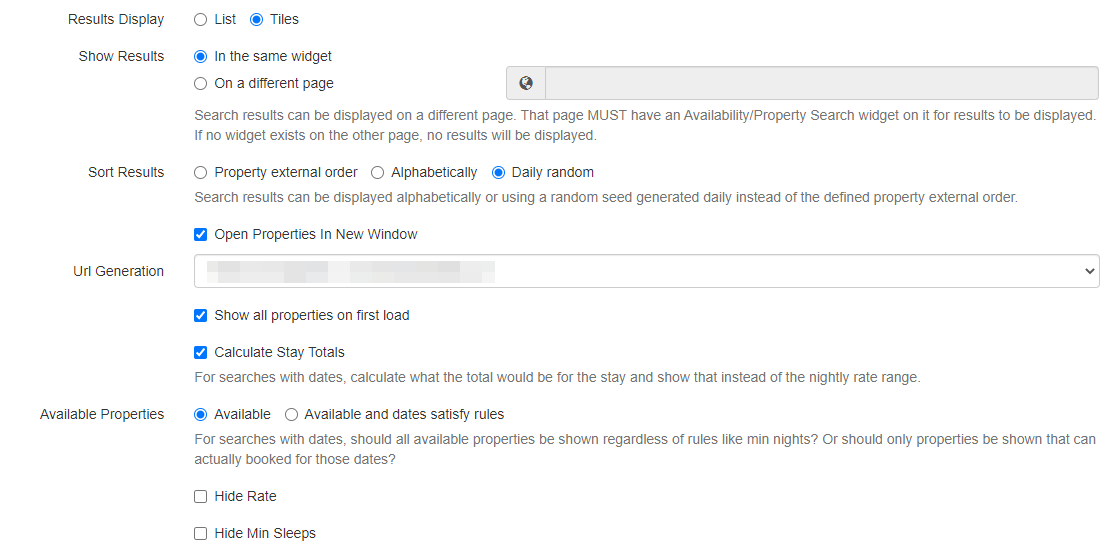When configuring our Widgets in OwnerRez, here are common settings that you will encounter, and how to use them.
General Options
- Name: this is not publicly visible. But, if you have a large website and a lot of widgets, the Name is a useful way for you to tell them apart so you don't get confused - it appears in the widget list in your OwnerRez control panel.
- Publicly Accessible - this allows you to deactivate old widgets you don't want to use anymore, without actually deleting them.
- Properties - you can select which property/properties this widget is or is not used for.
- CSS - if you are familiar with CSS styling, you can use this to alter the visual appearance of the widget so it fits better graphically in your website.
Availability/Property Search Widget
- Results Display: controls the layout of the results of the search, whether it is a simple one-columns list, or multiple columns of tiles.
- Show Results: controls whether the results should appear in the same widget you've embedded in your web page, or if performing a search should open a completely different page.
- Sort Results: controls the order of the results. You may want them alphabetically, in a specific order you've configured in OwnerRez, or randomly so every property gets the same amount of love even if it's named "Zzzzz..."
- Url Generation: normally not used, but if you have multiple websites, this can control which website's links will be used for results in this particular widget.
- Available Properties: If guests search for particular dates, do you want properties to appear in the result even if your rules (e.g. checkin/checkout days or min-nights) wouldn't actually let them book their desired dates? Or should it show them anyway, in hopes they'll fall in love with the property and decide to stay longer to qualify?
Filters
This allows you to select what property attributes are offered to the guest to filter on. You can, in effect, create your own filters by using tag groups.