By default, the hosted website (multiple properties template) gives you a Properties page that lets the guest search and drill into all properties for the site.
Sometimes you also want to make additional pages with a subset of properties, perhaps for different areas or groups like pet friendly or not. There's not a built-in feature to do this but you can accomplish it by creating an Availability/Property search widget and embedding it on a custom page in the site.
Here's how:
- Go to Settings > Widgets and create the availability/property search widget:
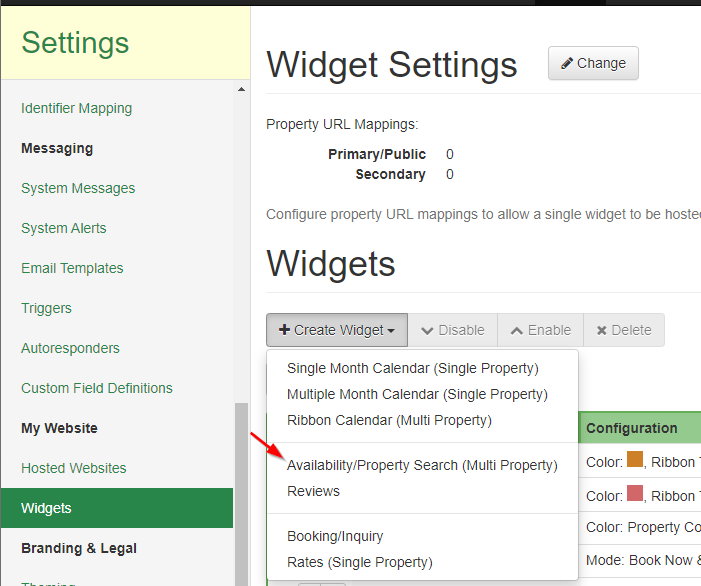
- Configure the widget to be used on the hosted site and have the specific properties you want:
Maybe give it a name so you can identify it later.
3. On the widget details page, copy the widget code: 4. Go to Settings > Hosted Websites, click on the website, and create a Custom page:
4. Go to Settings > Hosted Websites, click on the website, and create a Custom page:
 5. Click the <> button on the content area for the custom page and paste in the embed code from the widget:
5. Click the <> button on the content area for the custom page and paste in the embed code from the widget:You now have a custom page with a search widget that can search other properties. Add a bit more info in the content area about what makes that set of properties unique, maybe tweak the menu ordering and you're done!

