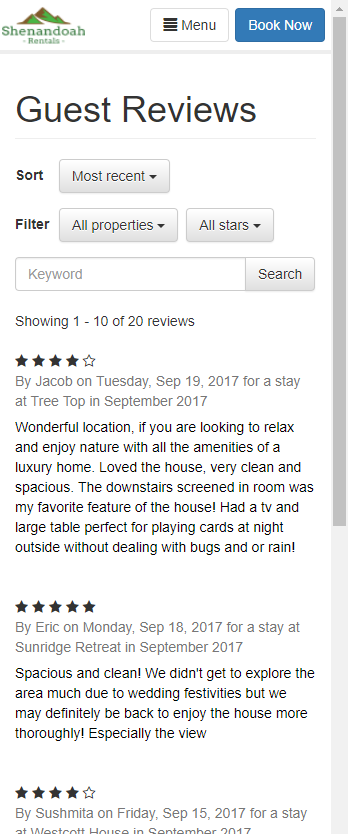Collecting and storing guest reviews in OwnerRez is very important. Learn why by reading our Reviews Overview article. Then learn how to store and search/export your reviews in OwnerRez.
One of the most important reasons you want to collect and store your guest reviews in OwnerRez is so that you can display them on your own personal website. There are two ways of displaying your guest reviews: using our widgets or Hosted Website features.
- How Reviews are Displayed
- Hidden Reviews
- Showing Reviews by Widget
- Showing Reviews by Hosted Website
How Reviews are Displayed
Guest reviews are displayed similarly to how retail websites, such as Amazon or Walmart.com, display their reviews. This is a design that is known to internet users and provides an intuitive understanding of what they are reading.
Note that, while OwnerRez does store private information about the reviews (for instance, a private message), this is never displayed to the public - it's only visible within your OwnerRez account.
The top line shows stars and title with the review body underneath. Above the reviews is a simple filter bar that allows the visitor to quickly target certain types of reviews - all critical, one property at a time, etc. There is also a keyword search where the visitor can target specific words like "hot tub" or "canoes" to see what other guests have said about those items.
The display is also mobile friendly. On tablet or phone screens, the layout changes to fit the available space in a friendly readable way.
Hidden Reviews
OwnerRez gives you the ability to hide and unhide guest reviews. Reviews that are hidden will not be displayed or pushed anywhere.
All reviews directly entered by guests are automatically placed into Hidden mode, to give you the chance to review them in case there is personal or inappropriate language that should not be shown to the general public. If you like, you can choose to Show them, or leave them Hidden. This won't affect their visibility on a channel if they were submitted from that channel (Airbnb, Vrbo, etc.), but at least you can control what appears on your own website. Hidden reviews are not displayed or transmitted anywhere.
Hidden guest reviews are indicated by a red "No" badge in the master list of reviews, found under CRM > Reviews. Reviews which are not hidden have a green "Yes" badge.
To hide or unhide a review, click on it in the list, then click the Hide/Show button at the top as appropriate.
Showing Reviews by Widget
No matter what type of website you have, you can quickly drop our Reviews widget in place and start showing your reviews immediately. It only takes a minute and a few clicks of the mouse.
Read our support article on setting up widgets and it will explain how our widget engine works. That support article also covers common problems and embedding in different types of websites.
At the moment, there are a couple of options on the Reviews widget. You can set the text color, define the widget as a "single property" widget and hide the widget if no reviews are available.
Like all of our widgets, you can also select All Properties or select specific properties to include, and you can inject custom CSS.
We plan to add options for more things like hiding the filter bar, hiding the page bar, page size, animations and so on. Check back soon for those coming features.
Showing Reviews by Hosted Website
If you have one of our Hosted Websites in place, it's even easier to show guest reviews - just turn on that page! Go to your Hosted Website, create a page and select the "Reviews" type of page. Like other pages, you can select the tab name and intro text, but the guest reviews will automatically show just as if you had dropped a widget in place.