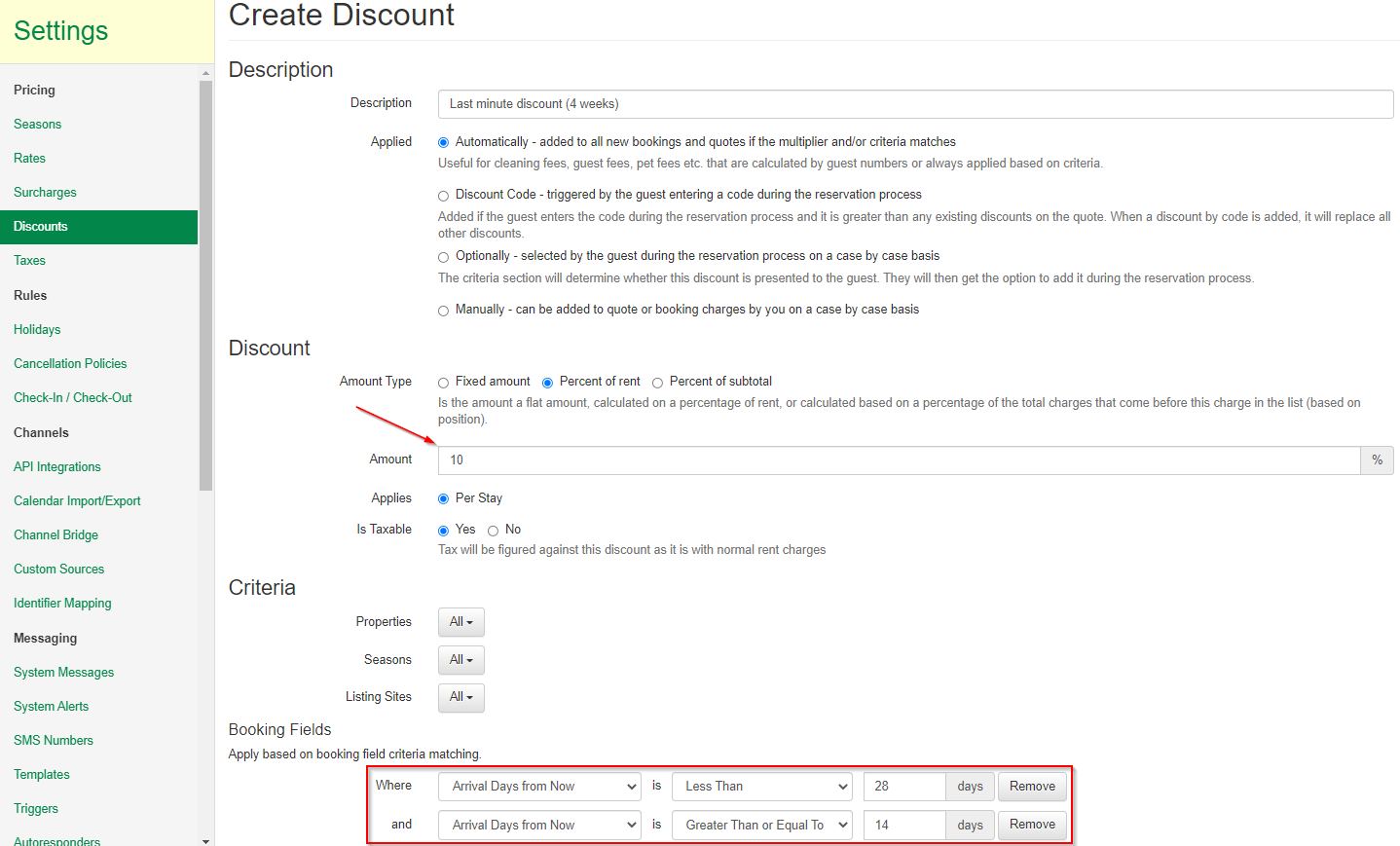Last-minute discounts are very effective at filling unbooked nights and upping your overall occupancy percentage for the year. There are two ways to do this in OwnerRez -- a rules-based discount that applies automatically based on days away from arrival and spot rates that override any other seasonal rates and set specific rates for specific dates.
Rules-based discounts
To create a rules-based discount, start in the Settings > Discounts section and create a separate discount for each range/percent you want to target. Set the percentage, then use the Add Booking Criteria button in the Booking Fields area to add an Arrival Days From Now criteria to the discount.
For example, if you want to apply a 20% discount if it's under 2 weeks from arrival and a 10% discount if it's under 4 weeks from arrival, you'd do the 2-week discount like this:
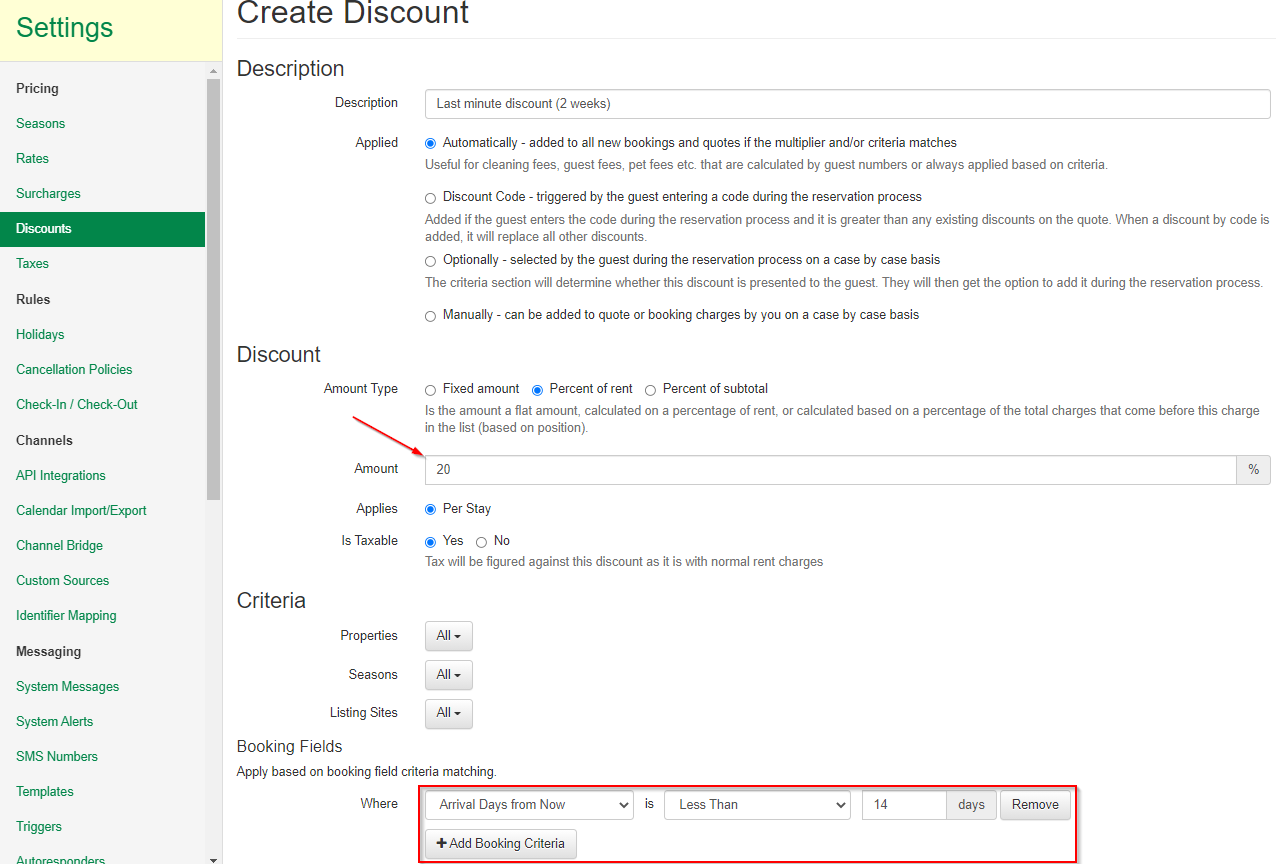
And then a 4-week discount like this:
Notice the 4-week discount has 2 criteria -- one for the 28 days but then also a greater than criteria to keep it from overlapping with the 2-week discount. Make sure your criteria don't overlap (unless you want to do that on purpose) because overlapping criteria can cause multiple discounts to be applied.
You can also target additional criteria like property and listing site -- but again, make sure to test and keep things from overlapping.
These nightly discounts will be applied for direct quotes and bookings, and also included in nightly rates that are calculated for channel integrations like channel bridge rate push as well as API integrated channels like Vrbo, Airbnb, TripAdvisor, Booking.com etc.
To be valid on Airbnb, last minute discounts must be applicable to arrival days from now between 1 and 28 days. If a last minute discount is available outside those parameters, Airbnb will throw an error. If you wish to have a more extensive last minute discount, be sure to use the Listing Site criteria to exclude the discount from applying to Airbnb.
Spot rates
If you want to target specific dates and discount them, go to Settings > Spot Rates. Choose the properties, dates, and amount and set those rates. Spot rates will override any seasonal rates you have configured for the dates you choose.
Note that discounts will still be applied to spot rates, so if you're running a last-minute rules-based discount like the one above, be careful not to discount too low on spot rates.
Spot rates will also be applied for direct quotes and bookings, pushed through channel integrations.