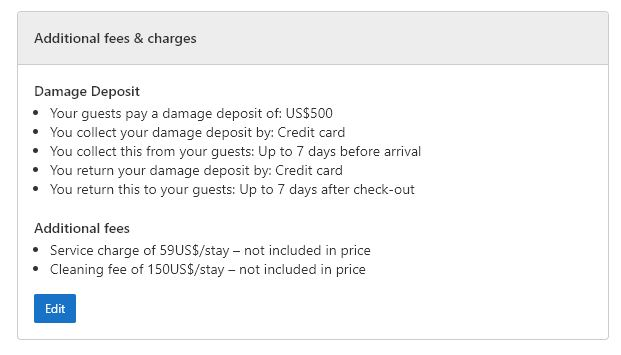This support article is under construction 👷
Please pardon the incompleteness while we work on this. We have made the article visible in the meantime because the content may be useful.
The Booking.com API is able to import most rates settings and configuration from OwnerRez - but not quite all.
- Configured in OwnerRez, and sent to Booking.com automatically
- Must be configured in Booking.com
- Additional Rate Plans
- Resetting Rates
- Booking.com Fees/Commissions
Configured in OwnerRez, and sent to Booking.com automatically
- Nightly Rates, including minimum-night settings. This will be the nightly base rate, plus any per-night or % surcharges/discounts. OwnerRez displays all charges sent by Booking.com but unfortunately, they will appear in one rate line and include the following:
- Any discounts including Booking.com's Genius Loyalty Program, mobile app, promotions (LOS, early bird, last minute), guest fees, children fees, etc. All of that goes into a single rate line. The only things that are broken out on separate lines are taxes and other per-stay fees such as cleaning etc.
- Things like last minute discounts in OwnerRez will be pushed over to Booking.com and included in the rates - they won't appear listed separately, but their effect will be included in the rate as displayed.
- Per-guest fee (surcharge with a guest multiplier) in accordance with the number rules set in OwnerRez.
Must be configured in Booking.com
- Fees and Security Deposits. These are found in the Policies section on Booking.com:
- Property Images are added separately during the Booking.com Property Verification process.
- Updated property images must be added to Booking.com manually.
- Cleaning Fees are added as an Additional fee.
- Taxes - and you can't do that yourself, either. You must contact Booking.com support to request them to be updated as required.
- Length-of-stay discounts like week/month. These can be added in the Promotions section on Booking.com.
Additional Rate Plans
Each property in OwnerRez can only sync to one rate plan in Booking.com. But, Booking.com has features that let you create additional plans based on others. These are sometimes called "child" rate plans, and are useful for the hotels that Booking.com was originally designed for.
However, OwnerRez was designed primarily for the use of vacation rentals, which have a number of fundamental and customary differences. The Booking.com child plans don't map neatly into the OwnerRez rate schema. Therefore, they should not be used, as they may lead to unpredictable results.
The Booking.com additional plans give options for Weekly and Monthly discounts as well as Nonrefundable rate discounts. Note that while these can be configured based on rates set in OwnerRez and sent to Booking.com, they will not automatically inherit rules such as the Booking Window or your booking Lead Time.
Resetting Rates
Are your Booking.com rates not displayed right? Fees aren't applied correctly? Even when users configure their rate plan setup right, Booking.com may make a change and suddenly your rate plan setup is no longer working as expected. OwnerRez recommends deleting the old rate plans on Booking.com and reconfiguring everything fresh by following these steps to resolve the problem.
- Create a new standard rate plan called "New Standard Rate".
- Switch OwnerRez to push to that rate plan.
- Delete all of the old non-refundable, weekly rate plans, promotions etc.
- Once the old plans are deleted and the new plan has synced, look at Booking.com as a guest and verify that any per guest fees are working correctly.
- Then recreate the weekly rate and promotions based on the New Standard Rate
- Look at booking.com as a guest and verify that any per guest fees are working for those additional plans.
Booking.com Fees/Commissions
While Booking.com (BDC) charges commissions on any bookings generated by BDC, they do not charge commissions on local taxes and fees (where applicable), such as city tax.