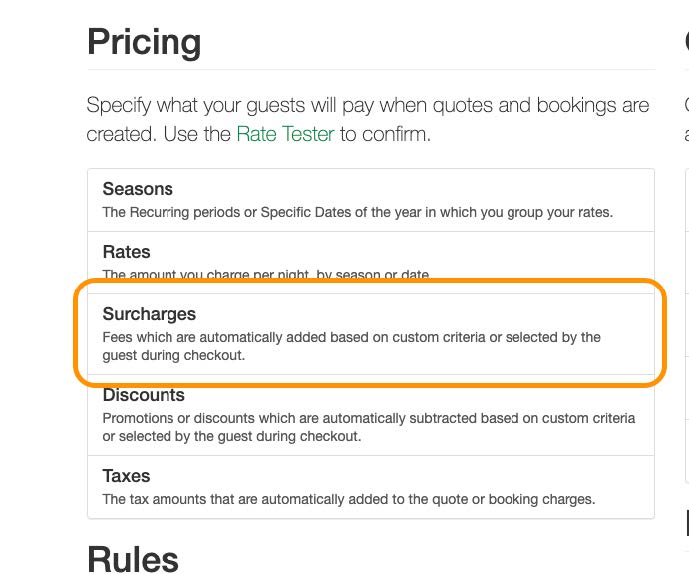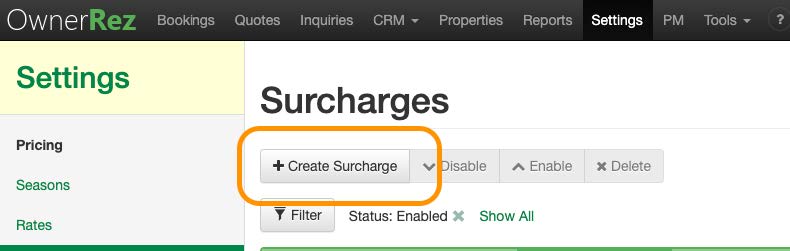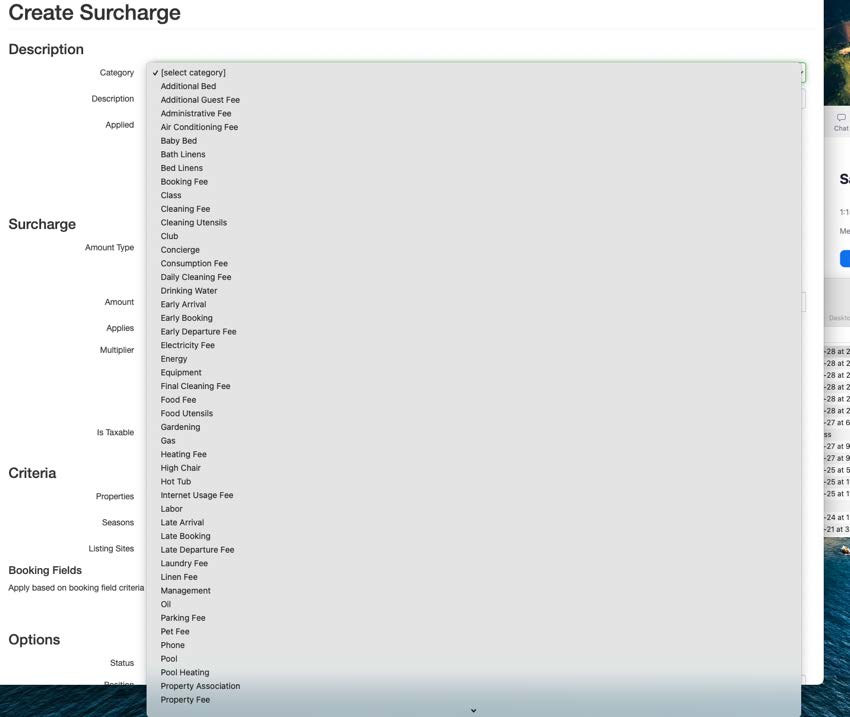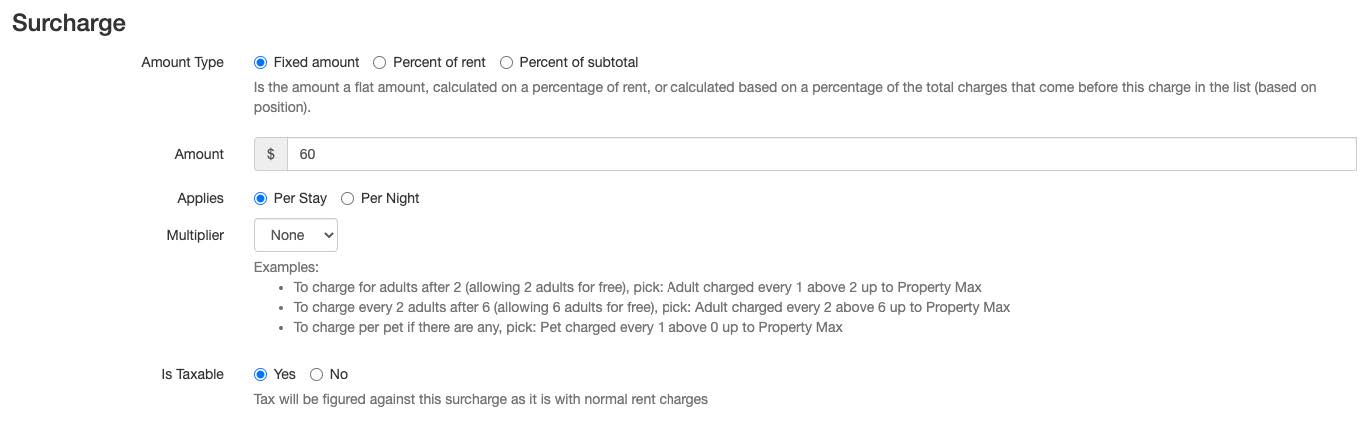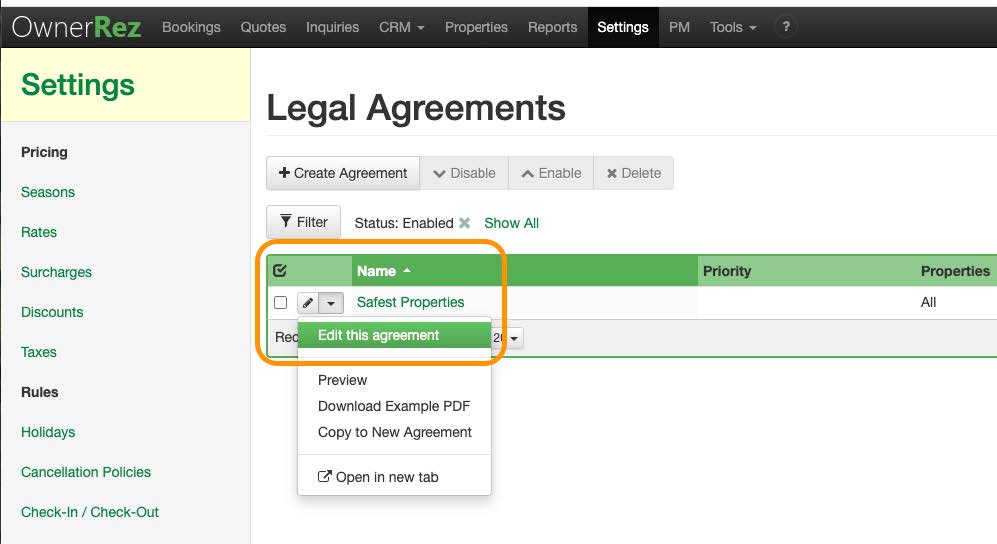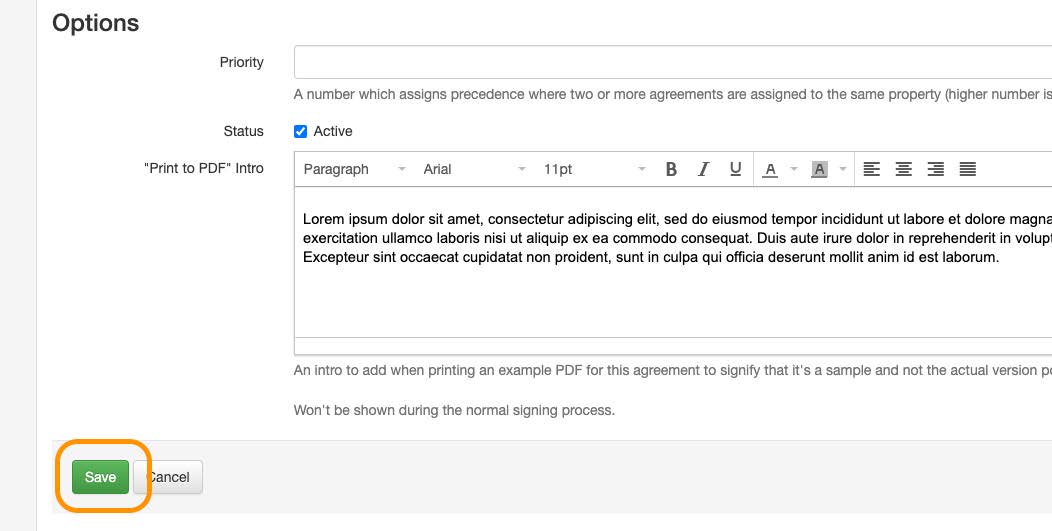Safely offers to OwnerRez clients the ability to purchase primary insurance that comprehensively covers all damages, liability, and any incidents arising from a vacation rental operation.
It is often challenging to properly insure vacation rental property. Most ordinary homeowners policies do not include commercial use, and will not cover claims arising from any rental operation. At the same time, commercial insurance often does not cover property zoned as residential, as most houses are; or, if it does, is extremely expensive.
- As the primary insurance, any covered incident will be fully resolved by Safely, without the involvement of any regular homeowner's insurance policy you may have, which might lead to cancellation of coverage.
- Safely covers not just traditional accidental damage by guests, but damage for any reason. Examples: total destruction by fire, vandalism, flood due to plumbing malfunction, structural failure of a deck.
- Safely coverage also includes injury and liability. For instance, if a deck collapses and guests are injured, their medical claims would be covered.
- Safely even includes liability or injury involving unofficial guests, like party attendees.
- Each individual booking is automatically issued its own Safely policy, so you are not paying for coverage when there are no guests renting the property.
- Each guest is screened through several criminal and bad-guest databases.
By choosing Safely coverage for your rental property, you protect yourself from the potential of a denied major claim by conventional homeowners insurance, and also from excessive rates charged by commercial insurers.
Steps for integration:
1. Visit https://join.safely.com/home/ownerrez
2. Click “Authorize Connection to OwnerRez”.
3. Click “Authorize Safely".
Add the Safely Trust & Safety Fee:
1. In OwnerRez, go to “Settings”.
2. Click on Surcharges.
3. Click the “+ Create Surcharge” button.
4. Select your Category (typically Management, Property, or Administrative Fee).
For this fee to pass over to Airbnb, it must be one of Airbnb's special fee names which you can find here.
5. Update the description to “Safely Trust & Safety Fee” and check “Automatically”.
6. Select “Fixed amount” and either “Per Stay” or “Per Night.” Choose your tax option based on your jurisdiction.
7. Select your Property, Seasons (always “All”), and Listing Sites criteria.
a. If you are setting up a fee for Airbnb, only select “Only” “Airbnb” under Listing Sites.
b. If you are setting up your non-Airbnb fee, select “Everything But” “Airbnb” under Listing Sites.
8. Under Options, select “Active” for the status, and “Autogenerate” for the description.
9. Select your Expense & Commission settings (if applicable), then click “Save”.
Update Your Rental Agreement:
1. Under settings, scroll down to “Branding & Legal” click on “Legal Agreements”.
2. Click the dropdown next to your agreement and select “Edit this agreement”.
3. Updated the body of your rental agreement.
a. For guest screenings you must add the following language:
GUEST VERIFICATION: I give permission to SafelyStay, Inc., to verify my identity, and check criminal databases in order to confirm my reservation. Complete terms regarding Safely’s guest verification can be found at www.safely.com/terms. You may receive an email from Concierge@Safely.com to complete your screening. Please check your spam inbox for this email, and contact Safely at Concierge@Safely.com, or go to www.Safely.com, if you have any questions.
b. Reach out to your Safely Onboarding Specialist for Trust & Safety Language, which is customized for your Safely Policy.
4. Once updated, click “Save”.
How to Export Reservation & Property Lists:
1. Property List
a. If needed, you can export your Property List here: https://app.ownerrez.com/imports/excel/propertyexport
2. Reservation List
a. If you need to export a reservation list, ask your Safely Onboarding specialist to email OwnerRez and copy you on the thread. Reply to that thread confirming it is ok for OwnerRez to send a list of your reservations to them.
What Data is Transmitted:
- Syncs 6 times a day spaced out evenly
- Guest name
- Property address
- Property type
- Property photo
- Bedroom/bathroom details
- Accommodation number
- Rental rate
- Check out date
- Booked date
- Reservation ID
- Homeowner name/information