There are two options for configuring OwnerRez to connect to Houfy.
- Set Houfy up to just send inquiries to OwnerRez, and then have the guest book in OwnerRez.
- Export the OwnerRez iCal to Houfy (and not vice versa):
- Configure inquiries to forward into OwnerRez. Note that you may need to verify the new OwnerRez inquiry spot email address with Houfy before they'll send emails there.
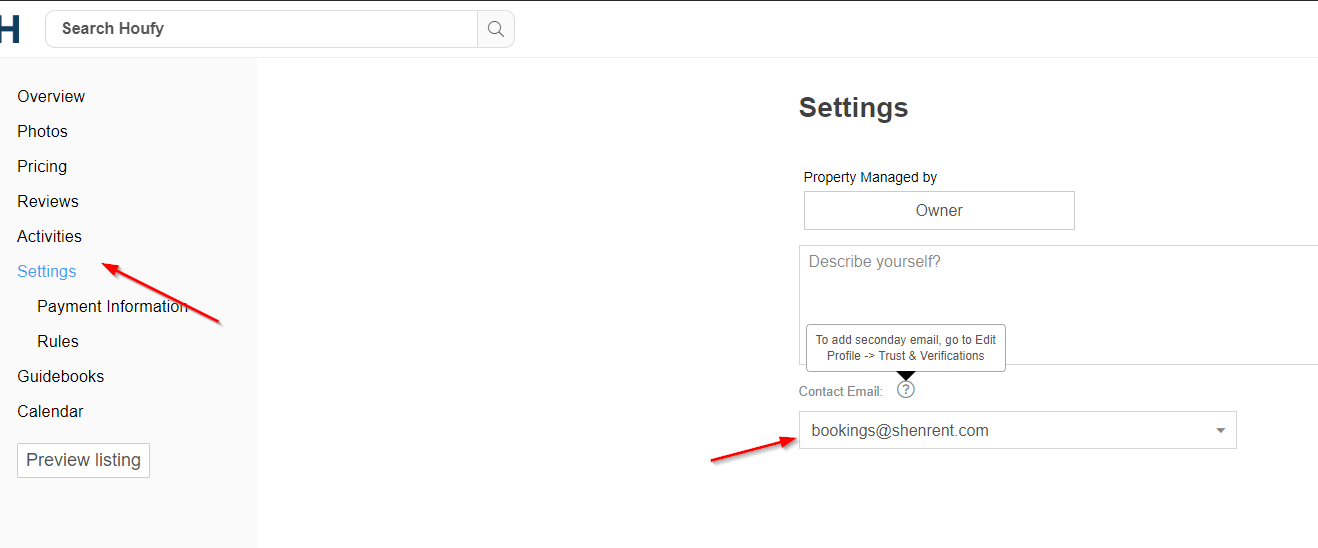
- Answer from OwnerRez using quotes. OwnerRez will take care of the entire booking process:
- Take bookings in Houfy separately, then enter them in OwnerRez as well. You can add the Houfy iCal to OwnerRez but they don't provide much info so you have to update each booking in OwnerRez manually every time you get one. If you both import and export the calendars, you won't have to worry about double bookings, just the inconvenience of having to update booking information every time.
We recommend the first option. That works out a lot simpler and automatic in the end, although it does mean that guests cannot have an Instant Book experience on Houfy.
