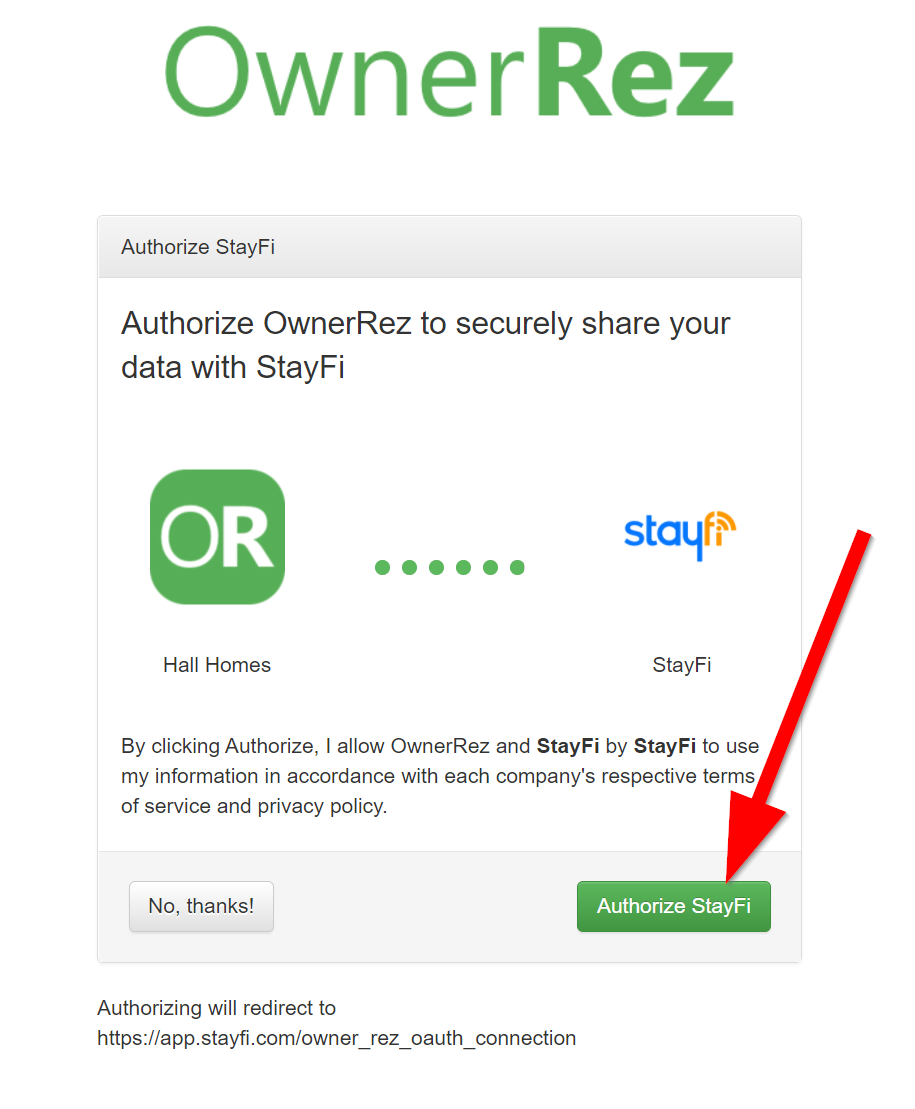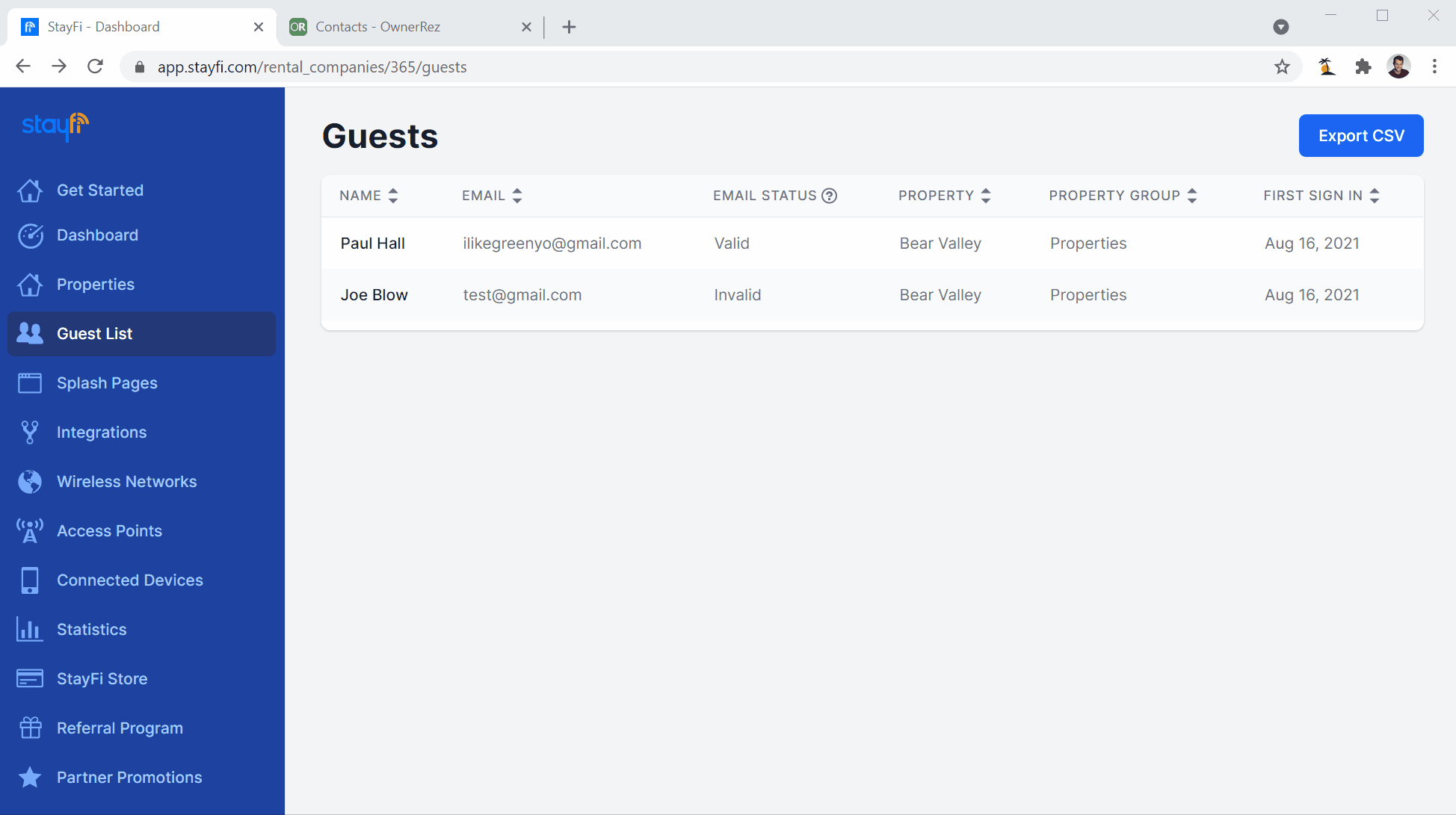StayFi allows OwnerRez users to easily provide their vacation rental guests with a Wifi access point that asks for their name and information before connecting (like you see in hotels and airports)! StayFi also offers an internal email marketing tool to stay in touch with guests whose information you've collected, and all of your OwnerRez contacts.
- Steps for integration
- What the guests see
- What you see once a guest joins your WIFI
- Importing Contacts
Steps for integration:
1. Sign up or login to StayFi.
2. Select Properties on the left sidebar. NOTE: If you haven't already set up your StayFi account by going through the Getting Started steps, we recommend doing that first.
3. Then click Connect underneath OwnerRez.
4. This will take you to an authorization page, click Authorize StayFi.
5. You will then be taken back to StayFi where you can import the properties from OwnerRez into a specific Property Group inside StayFi.
What the guests see:
|
iPhone: |
Android: |
What you see once a guest joins your WIFI:
Importing Contacts
1. Once OwnerRez is connected, all new contacts in OwnerRez will be added to StayFi. To import past contacts, head to the Guest List page and select Import PMS Contacts in the top right corner.
2. On the following page, you'll see a sample of what data from OwnerRez will be imported, and you'll be able to select the date range that you'd like to import past guests from.
Note: Only contacts with valid email addresses will be sent to OwnerRez.
What Data is Transmitted:
- Property details, name, address
- Guest information added into StayFi syncs in real time back to OwnerRez
- First name
- Last name
- Email Address (if valid)
- Phone Number (if you add this input to your wifi splash page)