Our Channel Management feature is extremely powerful and can greatly simplify your channel advertising. Learn how it works by reading our Channel Management overview article. The most powerful part of our Channel Management is the API Integrations we have with certain channel partners like HomeToGo.
This article provides a list of common questions and answers for the HomeToGo API integration that are not covered elsewhere. This article assumes you have already connected the HomeToGo API to OwnerRez. If not, do that first.
While not comprehensive, this article provides a list of questions not found elsewhere.
- Taking Traveler Payments?
- Boosting your Performance?
- Cancellations?
- Can I activate a few listings first and then the rest of my inventory?
- How do I know if my properties are live?
- Once my properties are live, how can I enable a new listing?
- Do I have access to a HomeToGo dashboard to manage my listings?
- How will I be invoiced?
- How do I markup my listings to cover the HomeToGo commission?
- Where is my HomeToGo listing ID number?
- What can I do if my initial HomeToGo sync has failed?
Taking Traveler Payments?
HomeToGo will send the guest's credit card details to your Booking page in OwnerRez. There are no expiration rules set on the CC details and the system will charge the card on file automatically based on what you have set in your property rules.
Boosting your Performance?
Please fill out the number of bedrooms, number of guests, and property size (m² or ft²) for all of your properties so HomeToGo can match and rank your offers correctly. Also, please provide availability for the next 18 months. This will increase the visibility of your properties in search and help you receive more bookings.
Cancellations?
HomeToGo will display your cancellation policy when a guest books your listing. If a guest needs to cancel their booking, they will need to cancel directly with you. You can then cancel this booking in your OwnerRez interface.
If a guest reaches out to HomeToGo directly to request a cancellation, we will contact you with the guest in cc. Once both parties agree to a cancellation, you can cancel the booking and process the guest’s refund in your OwnerRez interface.
If you need to cancel a booking for any unforeseen circumstance, please reach out to the guest. Once both parties agree to a cancellation, you can cancel the booking and process the guest’s refund in your OwnerRez interface.
Can I activate a few listings first and then the rest of my inventory?
HomeToGo suggests enabling your whole inventory on HomeToGo for maximum exposure and a higher ranking.
How do I know if my properties are live?
Once you have connected to HomeToGo via OwnerRez, you are placed in the HomeToGo Integration pipeline. You will receive further details from the HomeToGo Integration Team as soon as your properties are live. For a speedy connection, it is important you stay in contact with HomeToGo until your integration is complete. If you haven't received any communication from HomeToGo, be sure to check your spam and junk folders just in case. Please be sure to add the correct email and phone number in the connection form so HomeToGo can reach you to provide updates about your integration.
Once my properties are live, how can I enable a new listing?
Once the new listing has been enabled for HomeToGo via OwnerRez, it will be listed automatically- no further action is required on your end.
Do I have access to a HomeToGo dashboard to manage my listings?
With HomeToGo, no need for you to connect to an extra dashboard! You can manage your properties directly in your OwnerRez dashboard.
How will I be invoiced?
At the beginning of each month, you will receive the invoice for the generated bookings with check-in date of the previous month from HomeToGo. The payment period is 10 days, and HomeToGo accepts payment via bank transfer. The commission amount is not visible anywhere in OwnerRez.
How do I markup my listings to cover the HomeToGo commission?
Open your HomeToGo API Integration channel within OwnerRez, and click the "Change" button. Scroll down to the "Rate Adjustment" section and select "Adjust Rent Only" and enter the amount you would like to markup all HomeToGo listing rates (you can also adjust surcharges if desired, but this is less common).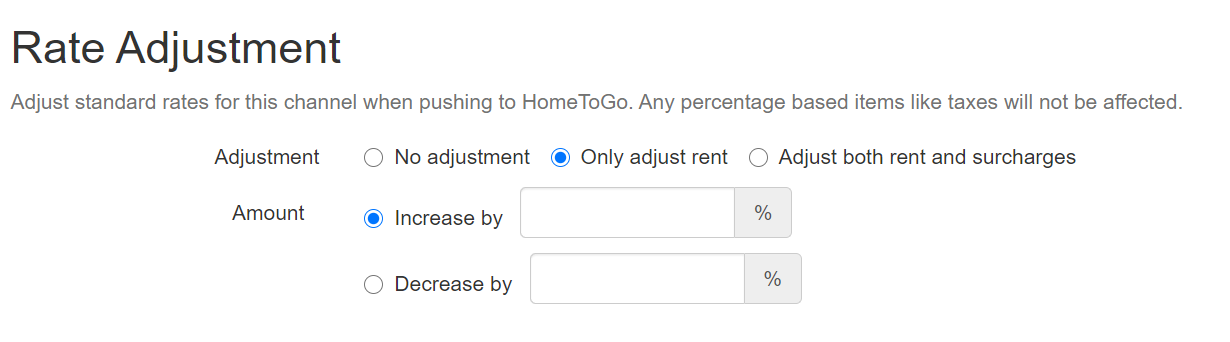
Where is my HomeToGo listing ID number?
When your HomeToGo listing is approved and active, you should get an email (that may end up in your spam folder), notifying users of your active listing and your HomeToGo listing ID Number. Users can also locate their HomeToGo listing ID number in their HomeToGo listing URL, between hometogo.de/rental/ and the ? and is a combination of letters and numbers.
What can I do if my initial HomeToGo sync has failed?
OwnerRez has observed that if there are any properties with photo errors listed in the Listing Quality Analyzer (LQA), the initial HomeToGo sync may fail. We recommend that users unmap the properties that failed to sync, and then sync the non-errored properties. Users can then map the problem properties.
