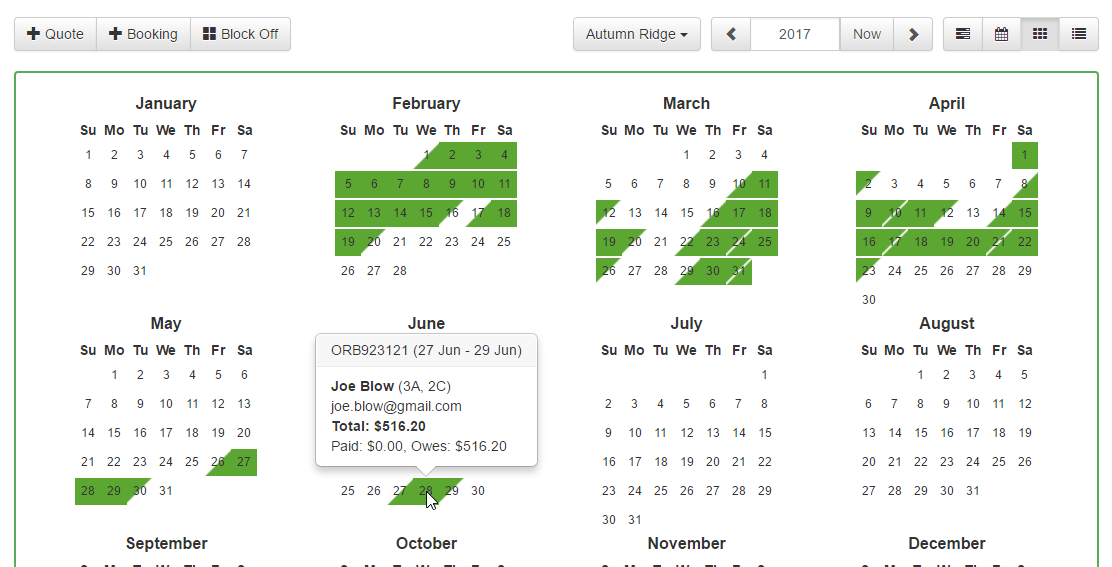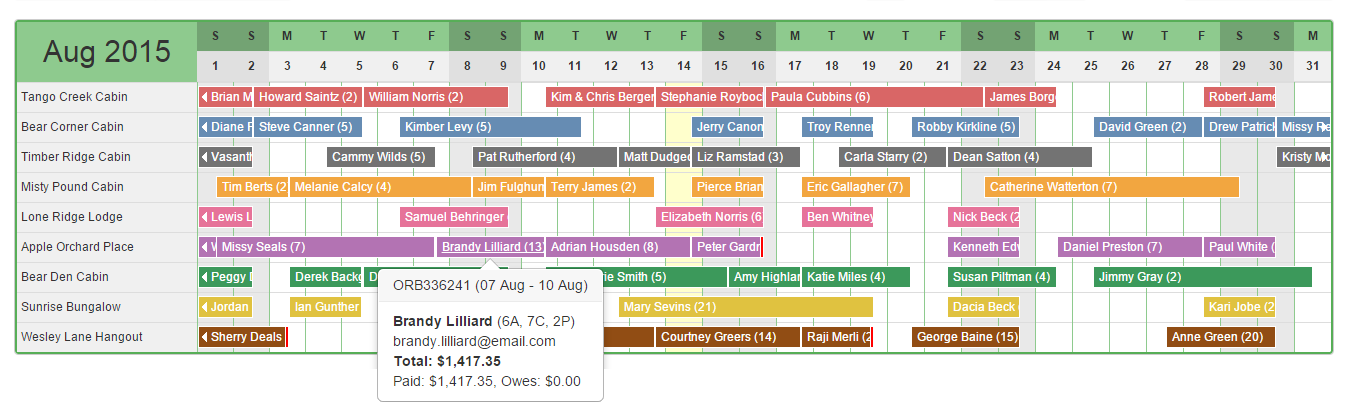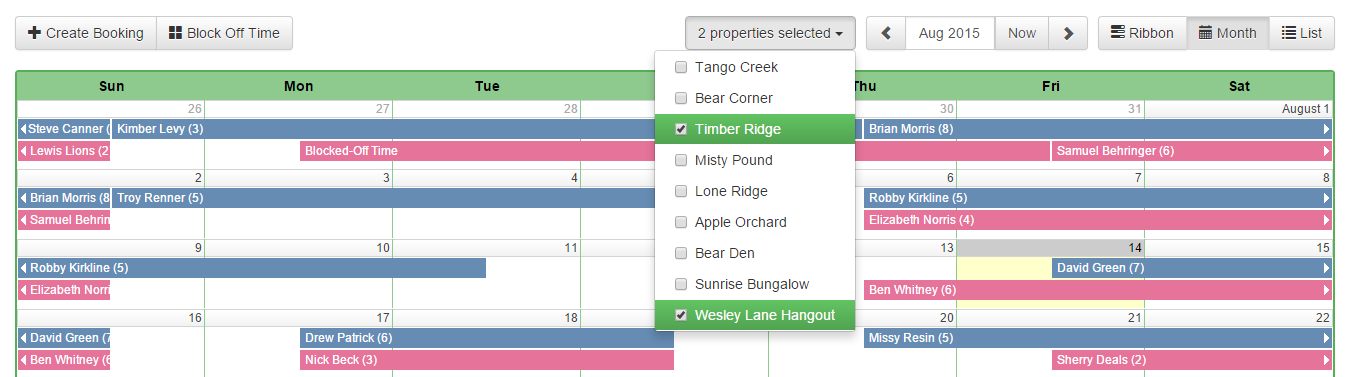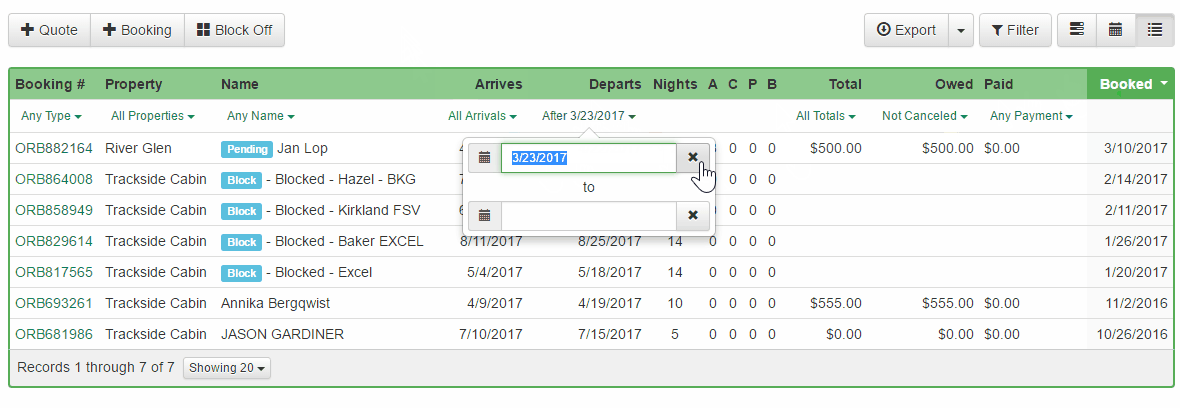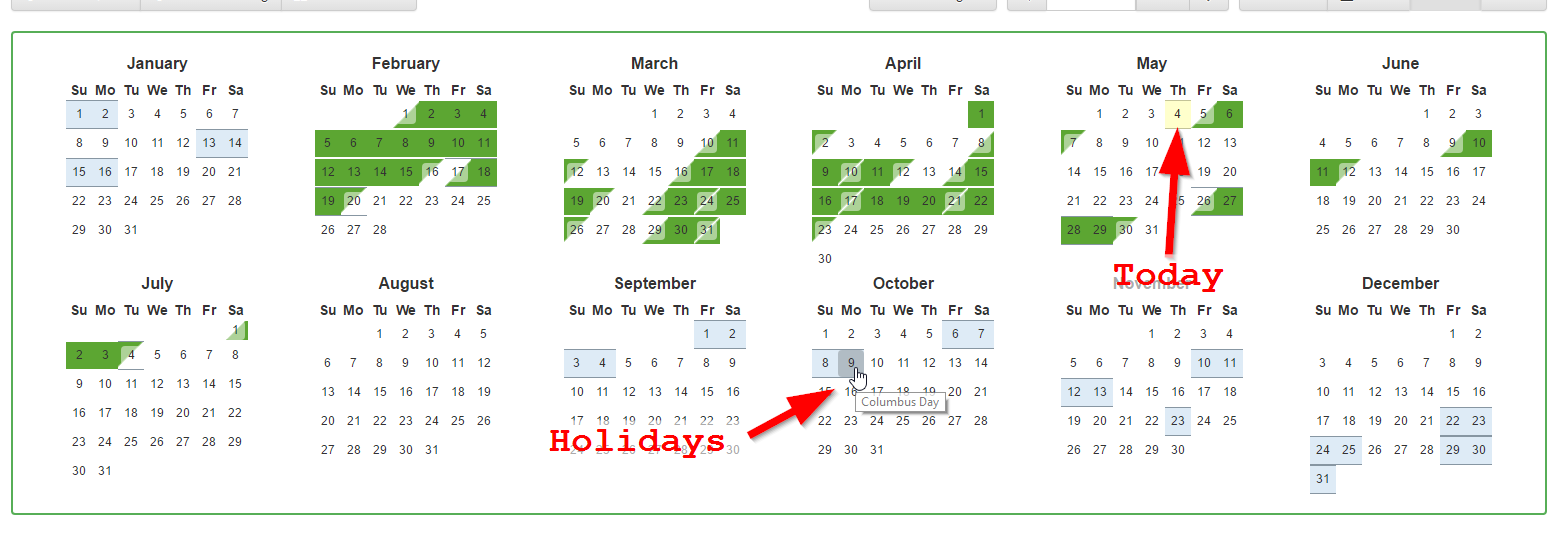We've added another view type to the main bookings menu. There is now a "Year" view which shows you a full year of calendars for a single property at a time.
We added this view so that you can quickly see the full picture of how well a property is booked for the current year. The top scroll (right/left) buttons allow you to jump between years.
Just like the ribbon and month view, you can hover over bookings to see more information or click empty days to get a quick quote.
If you're suddenly feeling a sense of deja vu, it's probably because we recently released a year calendar widget that looks similar. This booking view is similar to the calendar widget, only enhanced for styling and interactive behavior.
This makes four different views you can use to look at your bookings. Here's a refresher on the other three...
Ribbon View
Month View
List View (read about our awesome filter, sorting and exporting)