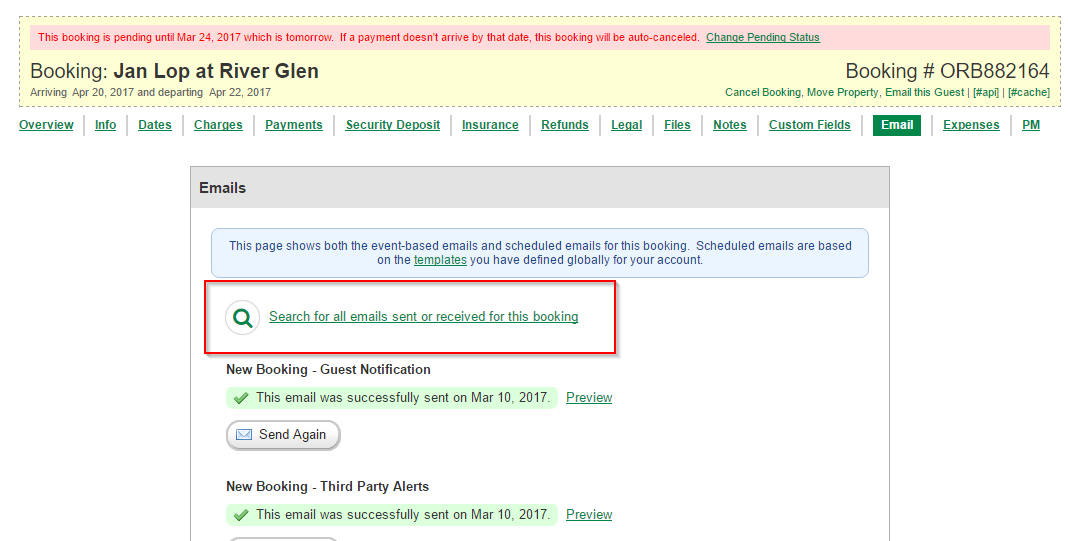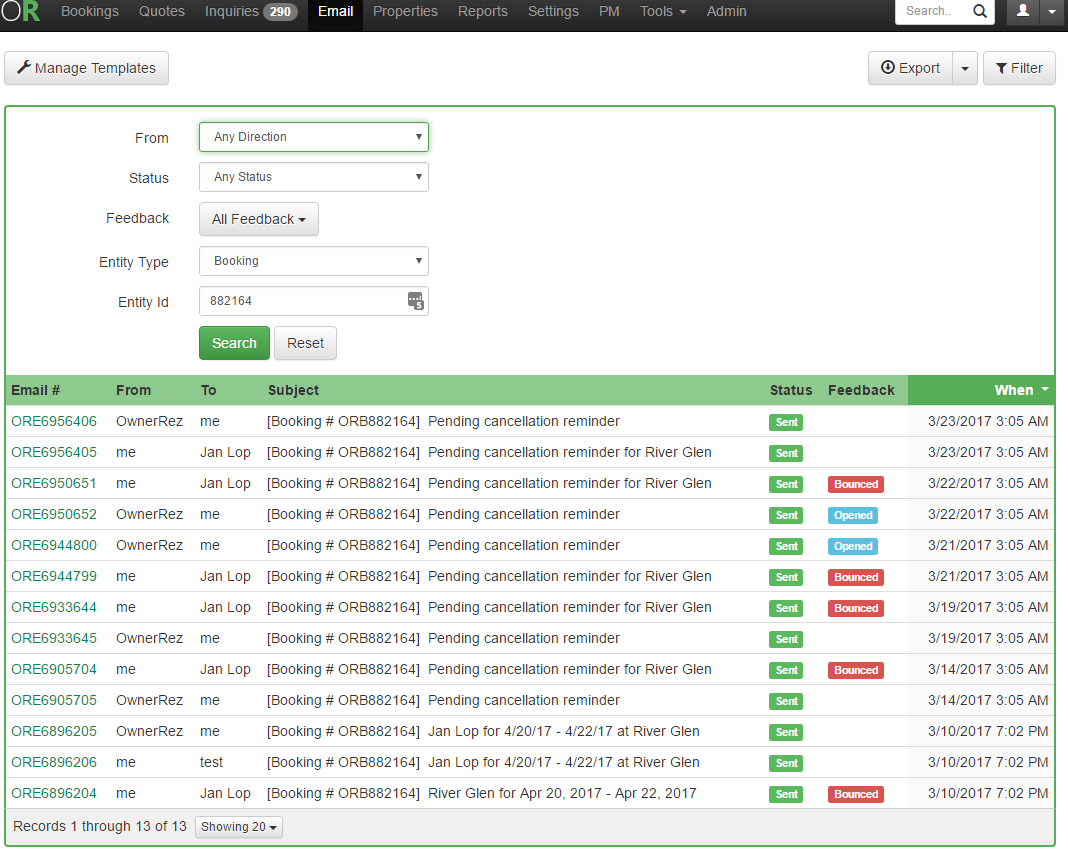The booking email tab has had information about triggered email that has been sent or will be sent, but not a place where you can see all communications in one spot.
To fix that, we've added a new search in each booking on the email tab that will search for all emails sent and received for that booking -- including quote, inquiry, payment etc. emails. If you click the link:
It will take you over to the main Email tab (at the top), filtered to show just for that booking:
This leads into the new filtering support we've added to grids. The grids everywhere in the app have had inline filter support for awhile. We've recently added a couple more things to make filtering easier and faster, so let me walk you through a few different things you can do on grids...
Advanced Filtering
To add more power to filtering, we've added a new form filtering mode. To access it, use the Filter button above the grid:
This allows us to add more filters. In this example, I used one for whether the renter agreement is signed. If there's something that'd be useful to you for filtering, let us know.
Inline Filtering
This is the original way of filtering that's supported on most grids. Under each column heading there is a display of the current filter for that column. If you click it, it will open and allow you to change the filter:
This is great for quick filtering, but a bit limited in more advanced scenarios.
Sorting
While we're talking grids, I wanted to mention another thing you can do -- sort a column by clicking on it. Each grid has a default sort, but you can change the column or sort order by clicking on the column: