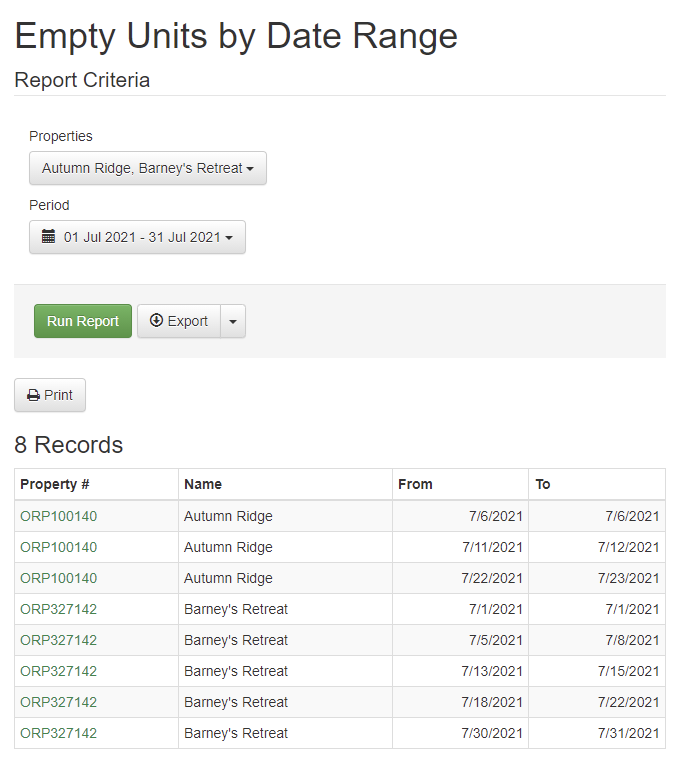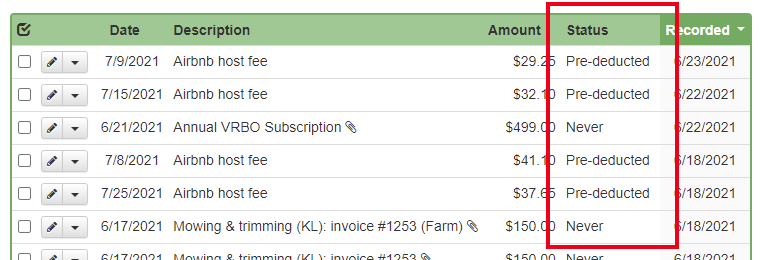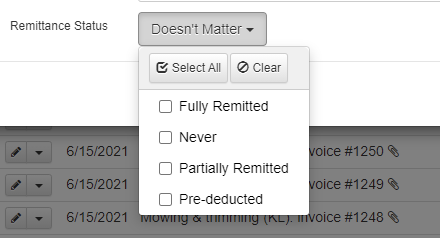Hi everyone! This week, we released a neat-and-tidy little set of 23 updates, so let's take a second and run through them. ☕️
New Features
Have you ever wanted to know which days were unoccupied at a given property, or wanted to see all the properties unoccupied for a given weekend? Perhaps you'd like to see when you can schedule maintenance, deliver appliances, do a deep clean, etc. You could already do that with our main Bookings menu (Ribbon view > Filter > Available dates > Search) but you might want to see a list of those dates as a report or even export those dates to Excel. Now you can! We added an "Empty Units" report that allows you to select a range of properties and dates, and the report will return all the empty date ranges where the properties are not occupied. To find it, go to the Reports menu and look under the Stay Reports section for the one called "Empty Units". Mash the button and it's pretty self-explanatory from there.
The Empty Units report automatically orders the results by property name first and then by date range. Each range of unoccupied dates is grouped together by continuous days, so if a property is open 3 or 4 days straight, that will show together as one row with the From and To columns showing the start and end of that range. Like all of our reports, you can quickly export the results to Excel for additional manipulation.
Enhancements & Tweaks
As has become our custom, let's hit the enhancements and tweaks that affect channels first...
We added support for Airbnb's new "Firm" cancellation policy. That's exactly what it sounds like. Airbnb updated their cancellation policy for "Firm" which (from their website) means:
If guests cancel up to 30 days before check-in, they can get a full refund. After that, guests can cancel up to 7 days before check-in and get a 50% refund on the nightly rate for all nights. After that, no refund will be given.
We also updated our cancellation policy language for Airbnb to include the non-refundable discount if one is specified. Airbnb doesn't have a separate non-refundable policy, but there's a separate option for it, so we can see if the guest selected that. We now detect if the guest selected that and show that policy in the field codes.
While working on that update for Airbnb, we added some field codes at the property level for cancellation policies and some field codes for security deposits too. These can be found on our global field code list, but here is what was added:
- {PCANPOL} - The effective cancellation policy for this property
- {PCANPOLLEGAL} - The effective cancellation policy for this property in legalese
- {PSDAMT} - The amount held for the security deposit
- {PSDRS} - The no. of days before arrival that the hold is placed
- {PSDRL} - The no. of days after departure that the hold will be released
For the most part, you should continue to use the booking or quote level version of these field codes in your message templates or renter agreements as that will show the specific rules that apply to the quote or booking (which might be overwritten or changed from the property ones), but there are times when having property level field codes are necessary. For instance, in website pages or guest forms, you may want to show general information about the property and not have specific dates for a quote or booking. These new field codes now allow you to do that.
After adding Wifi network and password fields for Airbnb last week, we noticed that these were pretty common fields for properties, so we added these Wifi network/passwords fields to our property import and export tools. So you can now update your Wifi network and password across all of your properties in Excel and then upload as an import when making other adjustments.
For HomeToGo, we updated the logo to the new HomeToGo logo.

We also added review support for HomeToGo. We recently added review integration for Vrbo and it turns out that HomeToGo is able to use reviews in their integration as well. Whether HomeToGo will show your OwnerRez reviews, or where/how they show them, is something you should check with HomeToGo on directly, but OwnerRez now shares the same review data with HomeToGo that we do with Vrbo.
For Booking.com, we made some changes to error Booking.com messaging so that there is more clarity in what goes on with Booking.com bookings. Many OwnerRez users get frustrated by Booking.com, and for good reason, because of the lack of clarity and normalcy in the booking workflow with Booking.com guests. Bookings and payments are hard to understand. First, we changed the actions log on the Channel tab (under the booking) to be more accessible. We show where there was an error and we now have a way to "retry" the action if it was an error. On known double bookings, we send an email to the user telling them about the issue with a link to the actions log so that you can reprocess the booking if the time is freed up. We also notify our success team about these situations. Finally, we check if the temporary block that we put in place failed because a booking is already in place with the correct dates. If so, we don't show the failure since the block was a temporary thing to support the process.
We noticed that a listing site called VastTrips had calendar exports (iCal) with markers showing bookings versus blocks, so we updated our calendar import settings to allow bookings versus blocks for VastTrips when entering an iCal. You'll need to setup a custom source with a "vasttrips.com" domain, but once you've done that you can start importing "only bookings" from those VastTrips iCals!
That's it for channels, but let's look at a couple other great tweaks!
We recently notified a small group of PMs that they had "hidden expenses" or expenses that weren't ever billed to the owner. We talked about this last week in our product update blog post in the bug section. We flagged this as a bug and fixed it so that general expenses (ie. expenses not linked to a specific booking) cannot be hidden or "prededucted" on statements. This immediately raised the question "how do I find my prededucted general expenses?" After all, if you want to fix them, or even look at them, there needs to be a way to find them in bulk. Fair enough! So we quickly got to work and added a status on the global Expenses list and a filter for showing and finding the remittance status for expenses.
When you go the global Expenses list, under the top PM menu, you'll see a new Status column:
This column will show one of our statuses:
- Fully Remitted - the expense was included on one or more owner statements, and the combined statement amounts, for the expense in question, excatly equal the expense amount.
- Partially Remitted - the expense was included on one or more owner statements, but the combine statement amounts, for the expense in question, do not equal the expense amount. The expense needs to be picked up by future statements for the partial amounts not yet charged to the owner.
- Pre-Deducted - the expense is associated with a specific booking (not a property or owner) and is marked not to be shown to the owner but will be quietly removed from the booking revenue. Prededucted expenses are not directly associated with any statements because they are quietly removed from booking revenue ahead of time.
- Never - the expense has never been included on an owner statement and is not marked as pre-deducted. The expense needs to be picked up by future statements.
To help you narrow down the list, we also added a filter to the Expenses grid with these four statuses so that you can find expenses that match what you're looking for.
At this point, shrewed users might notice that there's a scenario where you may not be able to find certain expenses. If an expense was not associated with a booking, but is marked as prededucted, how do you find it? This was the bug that we fixed last week. To help users find these hidden expenses, we added another filter called "Related To" that specifically targets the level the expense is at: booking, property or owner. To find the hidden expenses, select owner and property under Related To and Pre-deducted under Status. This will show general expenses never billed to the owner.
Over in the messaging world, we noticed that some users were having trouble finding, formatting and using phone and email links in their message templates. A few months ago, we updated our link editor to be a lot smarter. The link editor shows you field codes for all field codes that are links in addition to letting you enter a custom one.
We updated this link editor to also include phone and email field codes. This way, you can create clickable links in your messages that are (for instance) the guest's email address or phone number with the propery format to make them open email programs or dialer apps with the correct address.
Link other links, you are free to change the formatting or text of the link at any time after inserting it. If you want the original email address or phone number be what is shown, simply use the field code again as the text of the link.
Last tweak for today... The rate calendar (under Settings) now remembers the property you were on when flipping between different properties. Our larger PM users struggled with this as they would select a property - perhaps out of hundreds - navigate away and then want to come back. Or perhaps you want to send a link to a friend or helper to look at the property you're working on. Now you can do all that. The URL, in your browser's address bar, will change for whatever property you select as you work in the rate calendar, so copy/pasting the URL will work if you want to send it to someone else or come back later to the same place.
Bug Fixes
"You need to register your place". This was an Airbnb error that was shown in the "publish failed" email we sent to users. We now detect this error, correct the message so that it renders the link and shows a more helpful message so that you know where to register your listing on Airbnb.
Vrbo date criteria. We found and fixed an issue where Vrbo was using date criteria without combining with month of year criteria if both were supplied. This affected discount and surcharges that were pushed to Vrbo via the channel integration.
HomeToGo rent-only discounts. As with all of our channel integrations, you can set HomeToGo to have a rate adjustment. We noticed that for discounts that have "percent of rent" amounts, the rate adjustment was not being factored in, so we fixed that.
FloridaRentals rate adjustments. Speaking of rate adjustments, we noticed an issue where the rate adjustment for FloridaRentals.com wasn't applied when creating quotes for inquiries that come in from FloridaRentals.com. This is now fixed.
PayPal button not showing. If you use both Stripe and PayPal, you may have noticed an issue where the PayPal button wasn't showing properly on some guest forms for collecting payments or security deposits. This only happened if you also use Stripe and only after you select different payment methods, so it was pretty rare when guests hit this bug. All better now!
Blocks blocking themselves. In the Portal Access area, there was a case where the Move page was being blocked by the very same booking or block that the portal user was trying to move. We found and fixed this.
Allow retry-until on Day of Arrival triggers. If your trigger is set for "0 days" (which is the same as Day of Arrival), our system used to sanitize that to "after arrival" which meant that you couldn't set the retry options. We switched this to be a "before arrival" trigger so that you can use the retry-until option. In the near future, we plan to add a specific option for "day of arrival" to avoid the before or after problem with 0 days.
No Vrbo for Location Description and Other Activities. These description fields are no longer supported by Vrbo, so we stopped showing the Vrbo logo underneath them.
Smarter property mappings in Channel Bridge. Previously, the Channel Bridge import process showed the mapping page, even when no mappings are needed. This could happen if the property numbers were already configured on the API channel integration (so they're available, but not in the expected listing site identifier mapping area). We now detect this and don't show the mapping page on Channel Bridge if all of the mappings are available from the API channel integration. While we were in there, we also fixed the Channel Bridge dashboard page to be less confusing. Specifically:
- We now always show the tiles instead of only when there's one account
- We removed the "Channel Bridge import" button and made two tiles that always show Import Bookings and Import Reviews
- We changed the buttons to "Push Rates" instead of "Bridge [site]"
Converge ampersand. This again. We did some work with the Converge development team to find and fix an issue where ampersands (&) were causing problems in the data we send and receive with Converge during payment processing. We hope this is the final time and that Converge will continue running smoothly in the future.
Converge security deposit re-auth's. While we were in there, we tackled something else with Converge. Converge holds pre-authorized funds (ie. security deposit holds) for 21 days after which they are automatically released, so we now automatically renew the hold after 21 days, if the guest has not yet departed. This is similar to our re-authorization for the 7-day processors like Stripe and Lynnbrook, just longer.