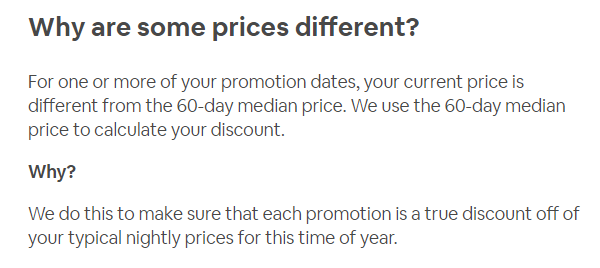Hey all!
I've been working on pricing today and noticed that AirBNB is displaying a higher price than I have set up.
My stack is PriceLabs > OwnerRez > AirBNB
There is NO rate adjustment set for AirBNB
There are NO surcharges that apply to this property aside from the cleaning fee, which is its own line item.
This seems to ONLY be happening on dates where I have an AirBNB promotion set (there's other discrepancies, but not major ones). Thoughts??



ETA: I just deleted the promotion and it actually went to the $149 that PriceLabs shows. It must be some glitch with AirBNB... it makes the base price HIGHER when I turn on a promotion?? Absolutely bizarre. I can assign a 22% discount to get the displayed price back to $149. But only on some listings, apparently; I encounter this issue on some listings but not all of them.