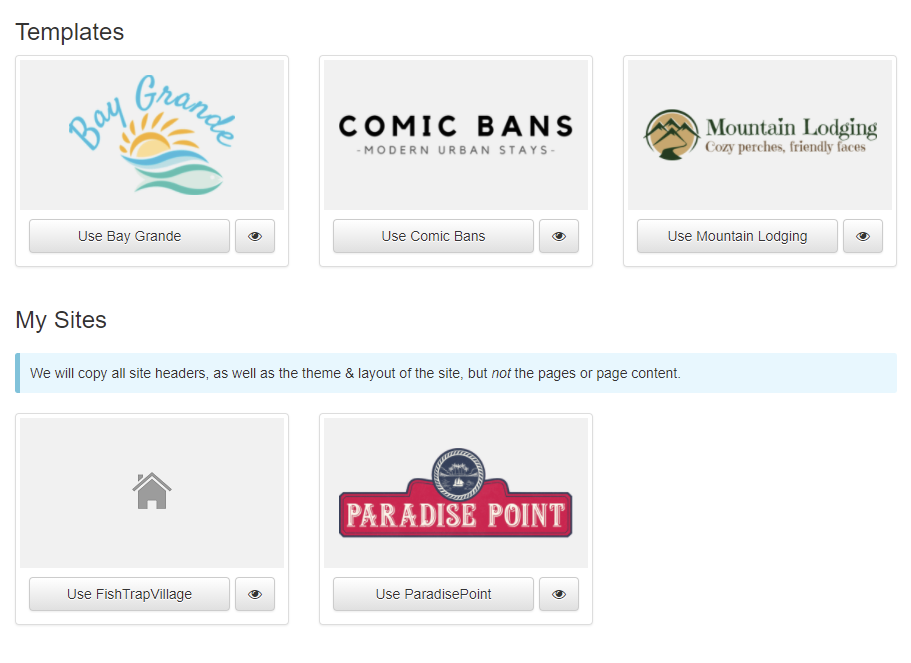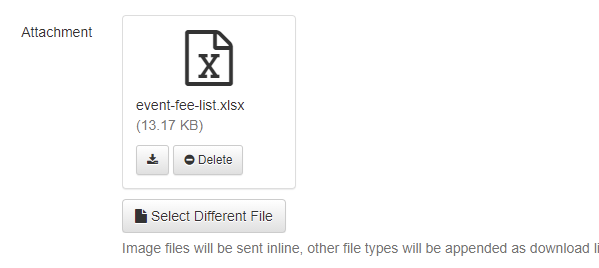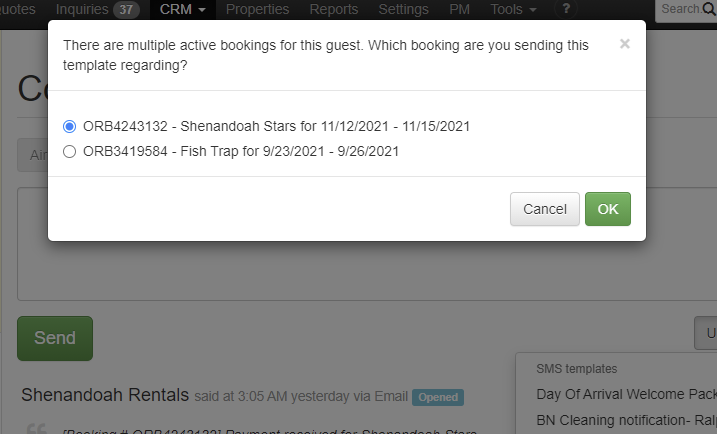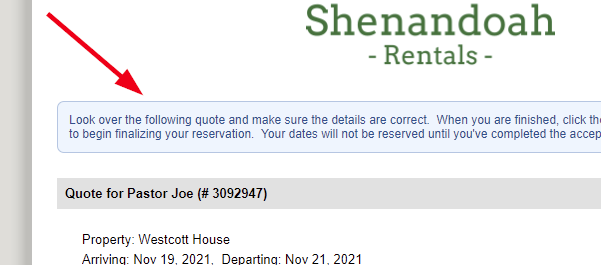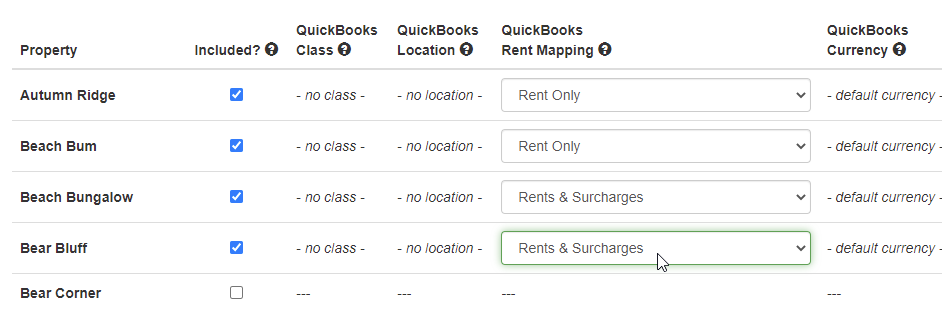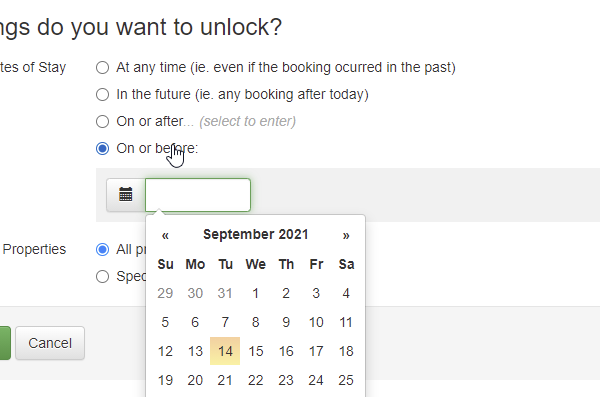Hi again, from the Product Update desk! ☕️ This week, we're machine-gunning out posts, trying to catch up our Midsummer Updates series and get back to our normal weekly write-up. Monday, we put out Part 4 covering updates from the end of July, and Tuesday we covered early August with Part 5. Today, we're going to cover 14 updates from the week of August 9th.
New Features
So this is kind of cool... Vrbo gave us access to a special new "property status" API which is simple and works exactly like it sounds - it shows information about your listing on the Vrbo side. Wondering if your property is "live" on Vrbo yet? This API will tell you that.
To see it in action, go to your Vrbo API dashboard in OwnerRez. Inside the Actions button on the far right is new a "Check Status" option.
Click that option and a "Check Status" window will open that will show information about your listing on Vrbo.
The information you see in this window is how Vrbo sees your property. The "Vrbo Status" for instance is the status on Vrbo's side (eg. Active, Inactive, Paused, etc), not OwnerRez. If you're wondering what your Vrbo listing URL is - maybe you're trying to update your listing #'s in OwnerRez - this window will show that. Again, this information comes from Vrbo based on what their system has on file and is not controlled by OwnerRez. Ignore the Checkpoints table at the bottom of the window. That's basically a bunch of nerd-speak for some specific people that need to see it. 🤓
Enhancements & Tweaks
Some of our users have multiple websites for their websites. They might feature different properties in their own websites, or they might manage properties in different regions of the world and not want to mix them on the same site. When working with our hosted websites, you spend a lot of time selecting the template you want and customizing the header and menus. To help this be easier for those with multiple sites, we added a quick copy tool for websites templates. If you go to the header area of your hosted website and click on "Pick A New Template", you'll now see your other websites in there as templates you can copy.
Be careful to read the note there - this will override all your site headers, theme and layout but not the menus or pages.
Over in messaging, we noticed that it was hard to tell what type of file is attached, so we now show the file name, size and a link to the original file on message templates. This provides some immediate context on what kind of file you attached.
While we were in messaging, we also noticed that guest messages can get associated with the wrong booking depending on which booking occurs. If you have a guest with multiple bookings in the past 30 days (or in the future), it may be confusing to send a predefined template via Airbnb or SMS. No longer. We now detect this conundrum and prompt you to select which booking to fill in for the template. You'll know when this happens, because you'll see a window pop up asking which booking the template is for, like this:
Did you know you can change the helpful blue messages that show at the top of the guest forms? We call these "Form Messages" and you can see them on the top of every guest form as you move from page to page. This thing:
By default, we show our own hard-coded version, but you can change them at any time. Additionally, you can use field codes to show dynamic content from the property. To make these even more powerful, we just added the ability to insert field codes for quote and booking information in these form messages, which greatly expands the power of these form messages. You can address the guest by name, show booking dates, amounts and so on - same as any email template or renter agreement. Maybe you just want to personalize them a bit, like this:
Bug Fixes
Check access when refreshing RemoteLock codes. Recently, we added a "use existing code, just refresh it" option in the Door Lock > Batch Update. However, on the refresh for RemoteLock, we don't actually update locks if they've changed, so they may not be working still. We fixed this to check the people with access and delete any accesses that aren't currently valid.
Link SMS messages to the right guest. We noticed that when sending SMS messages, we always looked for the phone number when the SMS message was sent out of OwnerRez and then used that number to link it to the correct guest. However, there are times when 2 or more guests can have the same phone number on their contact info. So we now check which guest you're looking at, and link it to that guest conversation rather than the phone number.
Improve portal user access granting. Trying to grant access to a user you granted access to before? It's ok, we understand what you meant. We'll let you do that now.
QuickBooks invoice duplication. In some edge cases, you might have seen duplicate invoices created in your QuickBooks account for one booking. This has been fixed.
Multi-currency support in QuickBooks requires separate rent items per property. If you have multi-currency turned on for your QuickBooks Online account, you might need to also configure a separate service item along with the a separate currency. We discovered a bug where some properties had currency settings that were not allowed, on the QuickBooks side, because the Product or Service Item that was used for rent had a different currency setting on it. This is now fixed. You can now select a separate Product or Service Item for "rent" for each property so that it aligns with your currency settings. You can find this on the property mappings dashboard in your QuickBooks connection settings.
PM batch lock/unlock bookings before a date. Is this a bug or just an enhancement? Previously, when using our PM > Batch Update PM Lock tool, you could only do an "on or after date" update which doesn't help if you want lock old bookings up to a certain date. We've added an "on or before date" option to fix this.
Clarify Request Payment form to discourage URLs. We noticed a situation where users sometimes misunderstand the usage of the guest payment forms and put links in them that don't belong. We decided to handle this more elegantly. We changed the text on the form to mention "additional instructions" and then pointed out that the URL (the built-in one that the window provides) should be given to the guest. We also added validation to the instructions box to check for URLs pasted into the text.