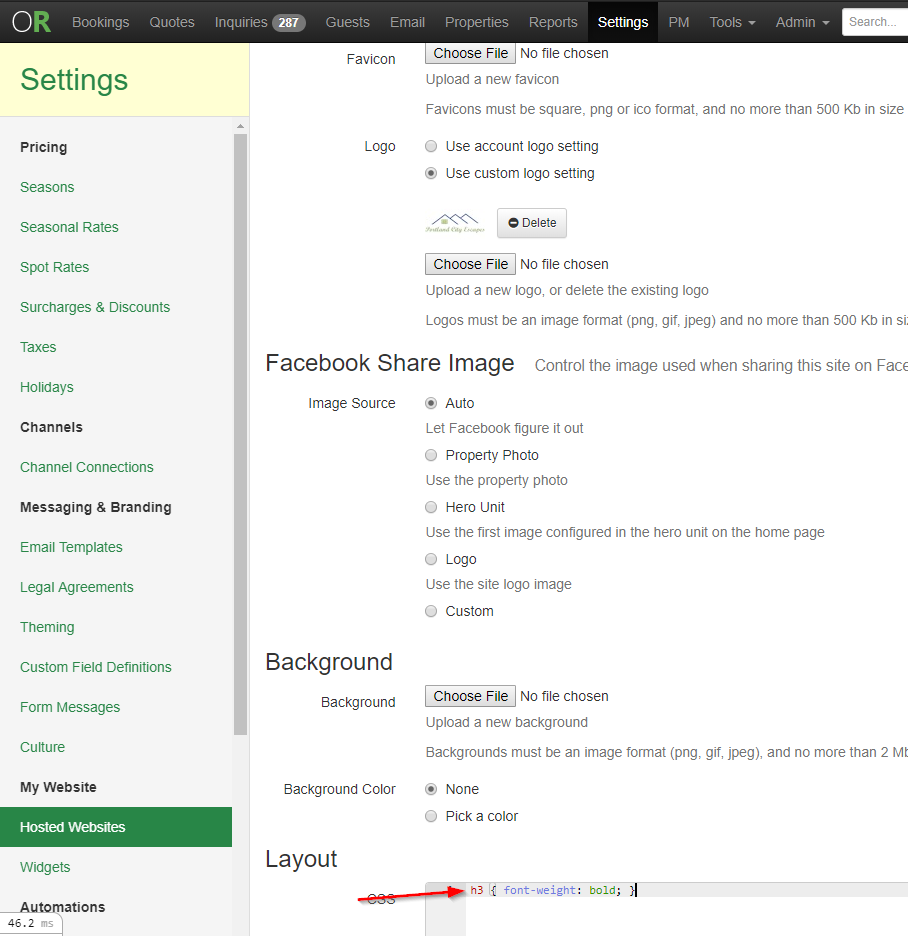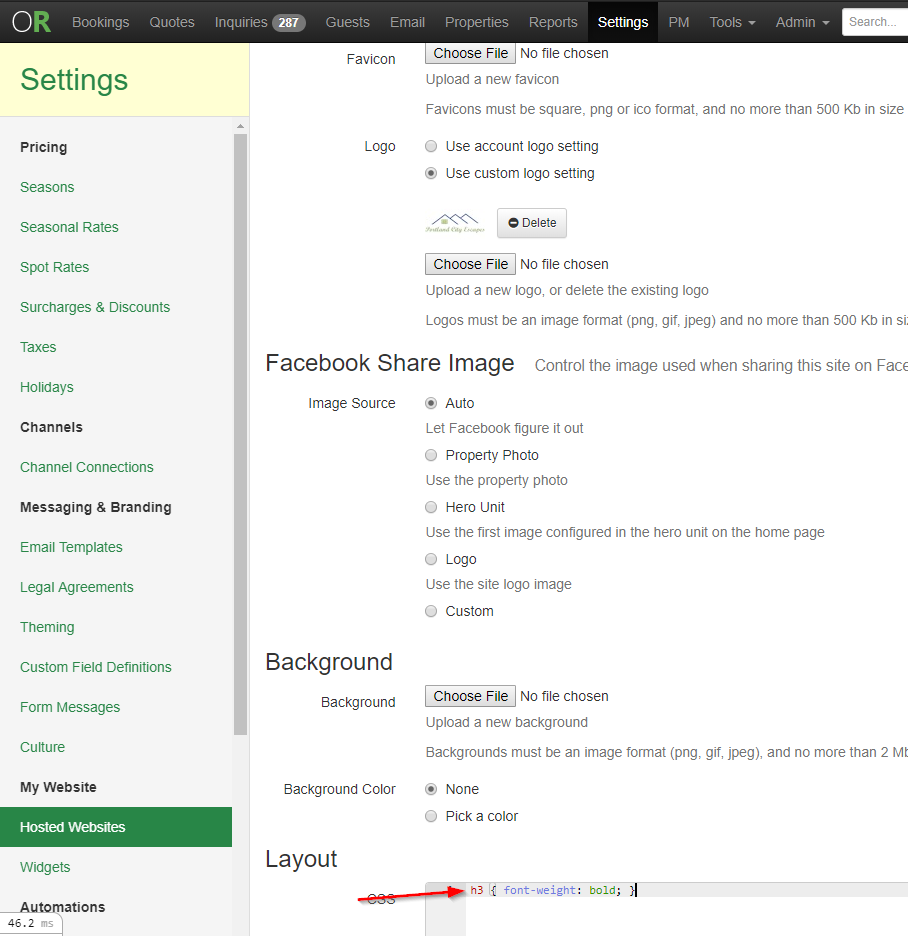Ahh, I see what's going on. The editor theme is slightly different than what's on the hosted site. The hosted site headers are a medium bold, not the very heavy bold shown in the editor. To my eye that looks better than the heavier bold which is why the hosted site theme does that by default.
Keep in mind also that listing sites are going to use a plain text version of that description.
If you want to bolden up the <h3>'s on the hosted site, edit the site settings and add this CSS in the Layout section:
h3 { font-weight: bold; }