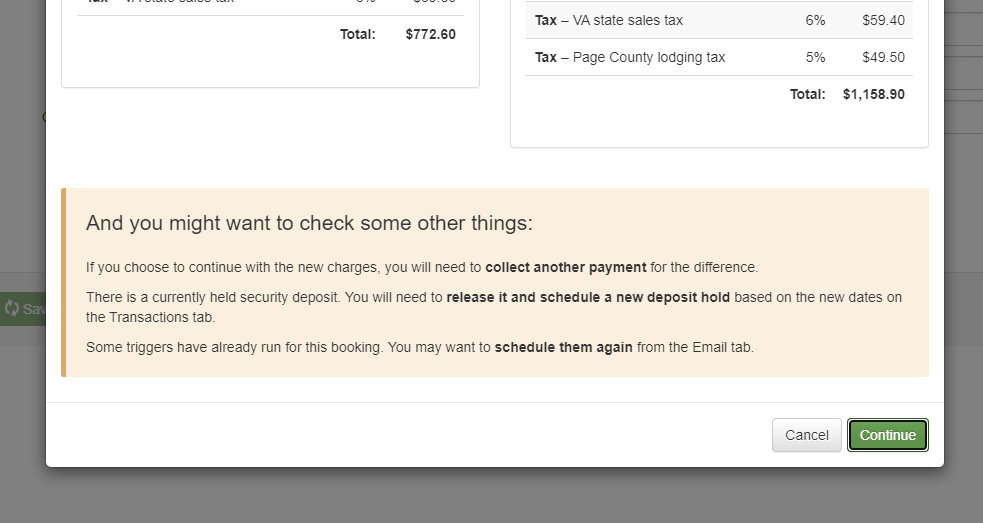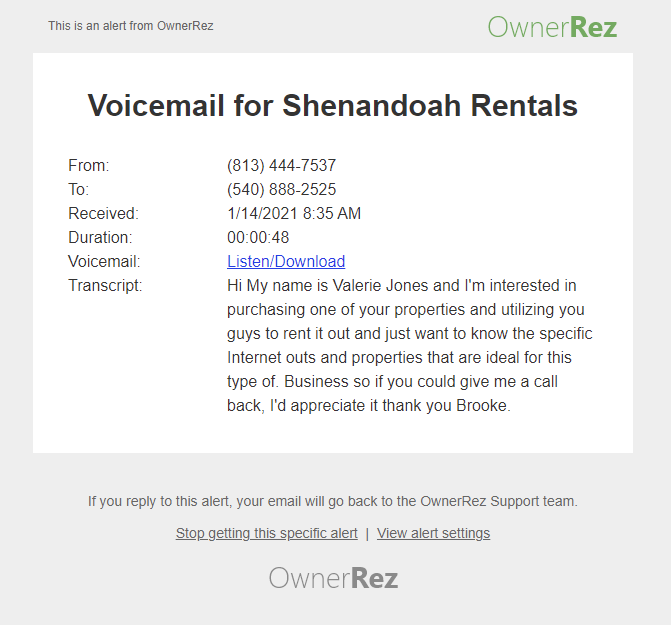Happy Thursday! If you can believe it, we've got 33 updates to talk about but not a single new feature! Of course, how I define "feature" versus enhancement, change, tweak, update, fix might differ from how others define it, so who knows. 🤔
Enhancements and Tweaks
In no particular order, here we go!
Google Analytics recently overhauled the format for their tracking code. The "UA-xxxx" format is from more than a decade ago, and their new format is "G-xxxxx". We updated our analytics code to accept the new Google Analytics format, detect the new format and render the right tracking code. You can use either the old or new format, and they'll both work.
A couple weeks ago, we released a cool update that shows a preview of new charges when a booking moves or changes. We just tweaked the preview to also show email and payment warnings as well, so you'll see specific information that also needs to be addressed like a security deposit that needs to be reset or trigger emails that need to be resent.
While the currency for your account (or one of your properties) might be something other than USD, our Travel Insurance product is always billed in USD currency. We noticed that guests who were booking non-USD properties were seeing messages about Travel Insurance without knowing that the total was in USD currency. We now stop guests from buying Travel Insurance when booking if the property is not USD and direct the guest to a USD standalone page after they book.
There's a standalone Renter Agreement guest form that you're probably aware of. You might use it when emailing channel bookings about the Renter Agreement they need to sign. The Renter Agreement guest form will let the guest add or update their POC (point of contact) info but only if it's before arrival to keep them from changing historical data on an old link. These checks are good but were a little too strict because same day bookings need signatures too. We updated this logic to be smarter. The Renter Agreement guest form now checks the property time zone, gives one day of grace period after arrival but does not allow signing after departure (in case it's a one night stay).
Speaking of grace periods, we noticed some other areas that could benefit from increased time. Specifically some before-arrival triggers weren't firing for last minute bookings based on the time of day, and some on-booking-created triggers were having the same problem. We added a few hours of grace period to both before-arrival triggers and on-booking-created triggers to continue checking if they were able to be sent (and sending them) before no longer sending.
And speaking of triggers, we fixed another edge case we kept running into... Previously, for Request To Book bookings, or Booking.com/Vrbo bookings that don't have credit cards, we didn't fire on-booking-created triggers at all. That means that if you create a trigger specifically targeting Pending=Yes criteria, wanting to hit that state, then it won't fire. We now do a check for these types of bookings (RTB or Booking.com/Vrbo with no cards) that have on-booking-created triggers with Pending=Yes and attempt to fire those triggers (but not other triggers). This allows you to make sure your channel or RTB bookings are still emailed if you want them to be. Pending is a criteria on all triggers.
This next one isn't something you'll see on the surface, but I'll mention it anyway. We found that there are cases where property addresses are being added to OwnerRez without being geo-coded. Geo-coding is the process where we go out to a location service (like Google Maps) and fetch the lat/long coordinates for an address. You might notice the lat/long fields on the property location tab under the address. We now automatically geo-code all property addresses in OwnerRez automatically with lat/long data when they are entered. This reduces down-stream errors and lets us show more information by default for services like our Hosted Website.
From the beginning of time, a setting called "Professional Hospitality Business", that shows up on our Airbnb settings, has confused OwnerRez users to no end. Aren't I a professional business? Don't I work in hospitality? It's common to think this setting applies even with the warnings we slather around it. What this setting really means is - you're a hotel and you need specific hotel features that change how your properties are billed and displayed on Airbnb. Very few users need this. In recent times, it's gotten more confusing because Airbnb has started touting a host-only fee that is similar to a host-only fee that the Professional Hospitality Business setting creates. To clarify all this, we've removed the 15% host-only fee language on the Professional Hospitality Business setting because Airbnb is now changing fees for both groups regardless of this setting.
We are now including the email address from any credit card payment or refund in the booking or guest's contact info automatically if we notice that it's different. This is something we used to do a long time ago but stopped doing when our guest/contact system was overhauled. We have added it back.
Those of you that use our new SMS Messaging feature know that you can also configure forwarding and voicemail settings - after all, guests might just pick up the phone and call your SMS number directly. If they do, OwnerRez will properly handle that call by either forwarding the call or sending it to voicemail. If the call goes to voicemail or is a "missed call", we send you a system alert by email about the call. We just updated this email alert, for both missed and voicemail calls, to use our new alert format.
Have you ever noticed that some bookings list other guest names in the title, channel information or other parts of the booking? We did too. But how do you find those names? We updated our global search to also store and index those other channel names and titles, so that if you search on those, the bookings will show up in the global search results. If you're looking for an example of this, check out your Booking.com bookings. Some Booking.com bookings show other guest names in the channel information (as part of the overall guest list), and our search will now show those other names.
We recently added direct channel integration with HomeToGo, and this past week we tweaked a few things for the HomeToGo integration. We added special instructions for non-US connections to HomeToGo, so if you're a European customer, you can still sign up and connect to HomeToGo. You'll just need to use a different sign-up form. We also added some new checks in our LQA tool (Listing Quality Analyzer) specifically for HomeToGo which will point out if your properties will create conflicts with HomeToGo. By the way, we have a special webinar coming up with HomeToGo, so make sure to reserve your seat. Never heard of the LQA tool? Step right this way.
Over on the Portal Access dashboard, there's a couple of charts that show revenue and occupancy if you've turned it on for the user to see. Occasionally, we get questions about the comparison data that is shown. To add clarity, we replaced the "compare as of today" with an option for "compare all time" or "compare as of today" on the Portal Access charts and it defaults to all time.
Did you know that OwnerRez provides a global account area where you can upload files of any kind? Yep, go to the account button (top right) and look at the Files option. You can drop any kind of file here and then use it later in emails or other places. We noticed that the Copy link on those uploaded files was a little confusing so we clarified it. The way it was written, it could be confused with the browser right-click option. We changed the menu text to "Copy Public Link", we updated the support article that talks about this area and we noted that you can now simply upload files directly into email templates (without going to the global area first).
Bug Fixes
Get all the QuickBooks references. Some QuickBooks users have many Product or Service Items, but QuickBooks only returns the first 100 items to us by default. Because of this, everything after the first 100 was getting cut off. This is now fixed so that all references are being returned, and for all reference lists, not just Product or Service Items.
Which booking is locked? When Channel Bridge skips over a booking because it's PM Locked, it wasn't showing the ORB number. We fixed this to show the number so that you can click on it and go right to that booking.
Property URLs and hosted sites. Those of you who use our Hosted Website service might have noticed that your properties have URLs but sometimes... not. When you set up the website, your properties will be mapped to the property page on the website, and that property URL will work for a number of things. But there were things that the automatic URL's were not working for. We found and fixed those area.
Survey...? What survey!? Our standard security deposit release email template has had a blurb at the end of it for a long time to "look for a survey coming!" even though we've never actually sent one. Most users just remove this with an email template, but we figured it was time to remove this line from the default too.
Don't unlock the door yet. Our door code automation is smart and will watch when bookings are created, change dates, move properties, check-in times change or the booking is cancelled. Any time these changes happen, the door codes will change if necessary. However, what happens if the booking is pending? You don't want door codes being set for bookings that may not actually be confirmed. We fixed this so that codes wait to generate until the pending status is removed.
Fast channel sync grid. Do you watch the Sync Actions grid on your channel settings? If you do, you may have noticed that it is slow in returning results, particularly when you filter it for certain properties or errors. We fixed this to speed it up.
All custom fields show regardless of property. You can set property criteria on custom fields, but we were still showing all custom fields on the booking no matter which property that booking was associated with. We corrected this to not show custom fields on bookings that don't apply to that custom field based on the property criteria.
Expenses attachment icon. When the attachment (ie. files) on an expense were removed, the little paperclip icon on the grid was still showing. This is now fixed.
More misspelled CC vendors. Sheesh. We found a couple other CC vendors that weren't spelled correctly (extra spaces) and fixed them.
No WordPress cache to bounce. Maybe you like pressing buttons and hit this one already? The "Bounce Cache" button on WordPress Connections was failing if a WordPress Plugin was setup but not fully activated on both sides (OR and WP both). We fixed this to detect it and do nothing instead of crashing.
Vrbo second payment scheduling. When Vrbo pushes bookings to us, over the API, we follow their instructions when setting the scheduled second payment - and those instructions include a specific date. However, if the booking is changed, that date should be moved. We changed this logic to detect if the specific date is the same as the "[x] days before arrival" rule in OR and, if so, use the relative days instead. That way, the date is right but if the booking moves, the scheduled time will move along with it.
Bedroom pricing upgrade error. If you were one of the 17 people that used bedroom pricing (ok, more like 3) you may have gotten an error when upgrading from Legacy Rates to the new system. That error was fixed.
Show more charge types when editing. When you're manually changing charges, on a quote or booking, the Type drop-down will show all the surcharges and discounts that apply to that quote or booking, and some criteria is used to determine which ones to show. We are now ignoring the listing site and allowing surcharges that are set to specific listings site to show because you there are times where the listing site might be wrong on the quote or booking.
Don't dupe the property code. Did you know you can quickly duplicate properties when you're creating a new property? That's right, go to a similar property, click Duplicate and then use that to start your new property. However, we noticed that we were also duplicating the Property Code field, so we emptied that when the duplicate process runs.
When was that property added? Properties can have their own time zone and when a property was added should be reflected in the correct time zone. It wasn't before, but now it's fixed!
Hey, I already sent that trigger! Have you ever gone to a trigger, on the booking, and used "Send Now" to fire it off early? Or perhaps you sent it because it was showing that it wouldn't be sent based on the criteria. We noticed that when this happened for SMS and Airbnb triggers, the trigger was not marked as sent. Only automatically-sent SMS and Airbnb triggers were marked as sent. To be clear, the trigger message would still go out, but the green "Sent on..." timestamp wouldn't show. We corrected this so that it's now showing for all types of trigger messages.
We also corrected oversized attachment validation on the conversation to show properly.
New Videos
We just released some new videos about Touch Stay and installing OwnerRez on Android and iOS devices. Check them out!