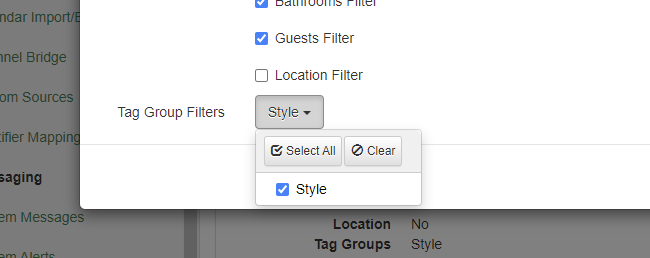Happy Thursday! We've got a great little group of updates to talk about (about 20) so let's get right to it!
New Features
We recently rolled out Tags and, in typical OwnerRez fashion, we immediately thought of 47 things we should add or update. This past week, we rolled out another batch of updates for tags that really kick it up a notch.
The first big part of this is Tag Groups. Tag Groups are just like they sound - categories you can create to group similar tags together for a purpose of filtering or displaying things. For instance, let's say that you want your properties to be displayed by "Style" on your website and allow website visitors to filter by different styles, and you want to define your own unique style options like "Luxury" and "Rural" and "Small and Cozy", Tag Groups let you do that. To get started, go to Settings > Tags and then click the new Groups tab. From there, you'll create your group name which in this case is "Style", then go to the tags grid, select those tags and use the Set Group button to find and set your group.
Tag groups have the potential to be used in a number of places, but let's demonstrate how they work with website or widget content. In the above example, we created our tag group and have properties broken down by luxury, rural or small and cozy, so we now want to display this on our website so visitors can select property by style. We'll go to the Hosted Website home page and set the tag group we want to show.
The Availability/Property Search settings on the home page now has the option to set a new Tag Group Filters setting. Here we'll select the Style one we just created.
You can select as many as you want. Remember that we're selecting tag groups here, not tags themselves. The idea is to present website visitors with filter options within which are the tags themselves. After we save these settings, we now can go to the website and refresh it, and we'll see that the tag group is showing in the filter bar. Selecting a tag will limit the search results to only those properties that are tagged with that tag.
 Adding tag groups isn't the only thing we did. We also added Title, Description and Color settings to tags. This allows you to control the styling and presentation of how tags look around the system. Want your "bad guest" tags to show in bright red? Now you can do that!
Adding tag groups isn't the only thing we did. We also added Title, Description and Color settings to tags. This allows you to control the styling and presentation of how tags look around the system. Want your "bad guest" tags to show in bright red? Now you can do that!
Tags have the potential to add automation to your workflow because they allow you to custom-define and then slice and dice your data. To increase that power, we added tag criteria to triggers. You can now make sure certain triggers are sent (or not sent) based on tags that are set (or not set) on your properties, inquiries, quotes, bookings and guests. This is important because you probably don't want guests with a "bad guest" tag getting your friendly "Hey, would you leave a review?" post-departure email or the "Hey, want to book again for 20% off?" marketing emails you auto-send 3 months later.
We noticed that tag filtering on the main lists (bookings, quotes, etc) was too rigid. It only matched results for the booking itself, not the guest or property that is associated with that booking. For instance, let's suppose that you tagged a guest with the "bad guest" tag because they didn't pay their bill. Previously, if you filtered the booking list for "bad guest", no results would be returned because, technically speaking, you applied the tag to a guest record, not a booking. That wasn't very intuitive, so we changed it so that filtering includes associate guest and property tags. If you searched on "luxury" tags, any bookings that are part of a luxury-tagged property will now be returned. Filtering by tag now matches what users expect from a workflow standpoint.
The other big feature this week is the ability to modify credit card information stored on file for a booking. For years and years, OwnerRez users have rightly pointed out that once a credit card was recorded (or used) on a booking, there was no way to see, modify or change it. This matters because the email or phone on the credit card might be wrong - email templates send to the billing info is then sent to the wrong email over and over again even if you change the booking or guest point of contact info. Or maybe the guest's card expired and the number stayed the same - why not just change the expiration date on the stored card? Well now you can - all that is possible!
The feature itself is pretty simple. Pull up any booking, go to the Transactions tab and look half way down.
You'll see a list of Cards On File, showing any credit card associated with the current booking. If a card was put on file and verified, even if never used, you'll still see it here. To change the card details, click on the row and a window will pop up.
You'll be able to edit everything but the card number and security code - those remain locked on file for all time and cannot be seen or modified. However, every other part of the card info can be changed and saved. Rest assured, this will not change any historical information on previous payments or refunds, nor will it change what the card is supposed to be used for with respect to future payments or security deposit holds.
If a payment receipt email bounces, no problem - you can now go fix it!
Enhancements and Tweaks
Some eagle-eyed PM users noticed that our new Custom Statement Views didn't have columns for attachments or links. If you selected Description, it would only put in the raw original expense description but leave off the attachments and links that the default statements show. We added several new columns so that all versions of description are possible - plain, with attachments, only attachments on their own and even the attachment number. This should make sure your statements have all the content you're looking for!
If you've been using the Houfy channel integration, we've been steadily making improvements while working with the Houfy team. There are now more amenity, description and pricing fields synced across to Houfy. Because of limited time, the Houfy integration will continue to be improved steadily over time, but we hope these updates allow OwnerRez users to keep their Houfy listings more in sync and make fewer one-off updates on the Houfy side.
The tax detail report now shows party size columns (ie. adult/child counts) so those of you that need to file that information with your tax authority can now do that without jumping through hoops. Gotta keep the tax man happy.
Sorry, palm tree, but it's time to go. We are replacing our icons in OwnerRez to reflect our newer design, and be consistent everywhere, so you'll start seeing browser tabs and icons change. As part of that, we have updated our site and app icons and app splash screen on iOS devices.
This past week, we did some work on door locks.
First, we split the grace period settings on door locks so that you can have a different grace period on arrival versus departure. This allows you to give the guest more hours on the departure side than arrival, or vice versa, which is a common request by a lot of PMs. For instance, you don't want the guest to be locked out when departing - the door might swing shut behind them while loading the car - but you want to prevent them from coming in until the exact check-in time on the arrival side.
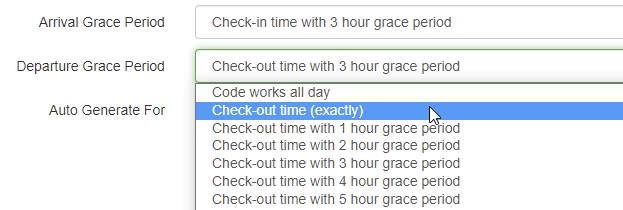 Second, we fine-tuned the grace period so that you could make it minute based (15, 30, 45, 60, 90 minutes) instead of just hours. This was also commonly requested by PMs because you may want to let the guest in a few minutes early but not a full hour. Please note that not all door lock providers allow minute increment. For instance, eRentalLock only allows hour increments so the minute options do not show for eRentalLock settings.
Second, we fine-tuned the grace period so that you could make it minute based (15, 30, 45, 60, 90 minutes) instead of just hours. This was also commonly requested by PMs because you may want to let the guest in a few minutes early but not a full hour. Please note that not all door lock providers allow minute increment. For instance, eRentalLock only allows hour increments so the minute options do not show for eRentalLock settings.
Ever try to schedule an email in the past? I'm not sure why you would want to, but we are now warning if you try to do that. Maybe you just shouldn't do that. 🤓
Last enhancement - we updated our Airbnb API and Channel Bridge code to detect if a full refund was made, by virtue of resolution adjustment, and make sure that the charges are removed on the OwnerRez side. As you know, we are fanatic about making sure booking financials are right. We push users to always adjust the charges, payments and fees to accurately reflect the current state of the booking - especially true after the booking is cancelled. This update should help automate that a bit more for Airbnb cancellations that were adjusted by a resolution or Airbnb admin.
Bug Fixes
Rate table week/month discounts. When displaying rate periods and types (week, month) on the rate table widget, we noticed that some LOS (length of stay) discounts weren't being calculated correctly, particularly when they were mixed with other discount criteria. This is now fixed!
Converted blocks need an owner. When channel bridge merges a block to a booking (converting the blocked-off time to a full booking) the property management settings, like owner and commission, were not being correctly applied. We fixed this - converted blocks now have the correct owner.
Templates used by old stuff. Templates have a cool little thing where each template will show you, if you click into them, what part of the system uses that trigger. For instance, it will say something like "Used by trigger Welcome Package sent 2 days before arrival" right above the template. However, we noticed that this was being gummed up by a bunch of old historical references like scheduled booking emails, so we cleaned those off so that it only shows active relevant references.
Where are the articles and blog posts? In case you hadn't noticed, our website has a great search area that will find content across all blog posts, support articles, forum threads, videos and more. We've taken time to make this produce accurate results, but we recently noticed that some blog posts and support articles weren't getting included, so we fixed that. Let us know if you see anything else not coming up! We pride ourselves on top-notch support 'round these parts. 🤠
Wrong text colors on Hosted Website widgets. There are pages on Hosted Websites that use widgets. In some cases, they are built-in or hard-coded widgets but the underlying functionality is the same. We noticed that some of these website widgets were not following the color settings of the parent website, so we fixed that to be consistent.
Seasons not saving if days are deselected. In a season, if you deselect all the allowed arrival/departure dates, it wouldn't save. This is a rare but legit use case, so we fixed it to allow this.
New Videos
This week, our latest videos are on quote statuses, the Listing Quality Analyzer tool and a great little overview on calendar import/export (iCal):