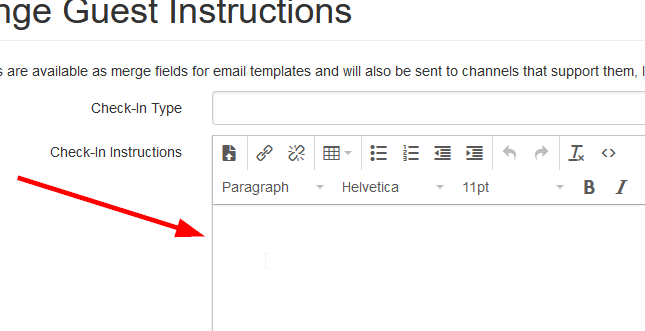This might be a simple question but it is stumping me this morning and I can't find any documentation to explain.
On each property there is a "Guest Instructions" tab where we can enter our Check-in Instructions for the property. I'm trying to figure out how we can include those instructions in an email to the guest.
I found this macro/merge code: {PINSTCHECKIN}
The first time I entered that code (thinking it would pull the information from that page on the property) no information was included when I previewed the email.
So then I went to Settings > Custom Field Definitions and tried to create a new field for {PINSTCHECKIN} but it didn't like the { } brackets.
Can anyone tell me what the purpose of the "Guest Instructions" tab is per property and how we should include those instructions in an email to the guest?