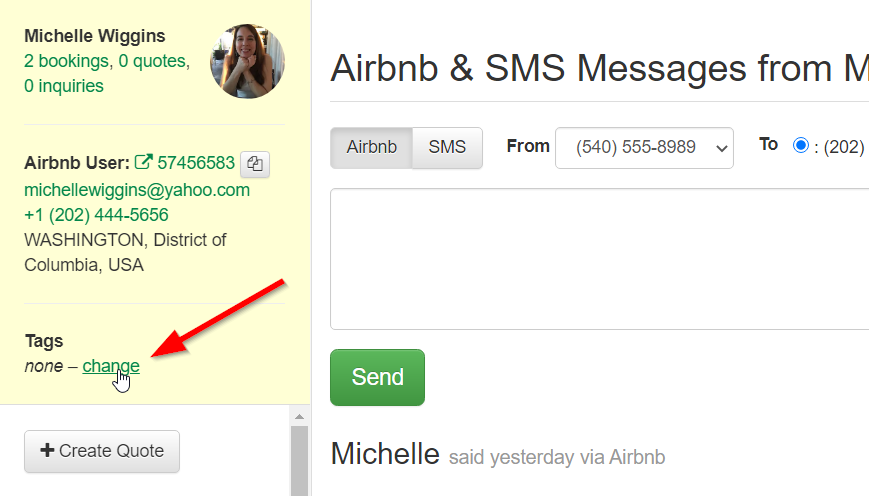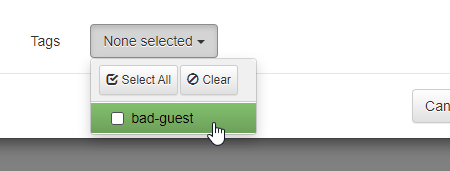It's Wednesday, so let's talk updates!
We released 37 updates this past week which mostly focused on bug fixes and enhancements, particularly on SMS and messaging. We also released a first pass of our new Tags feature.
New Features
There is now a new Tags feature in OwnerRez. In a nutshell, tags gives you the ability to find and group data (properties, inquiries, quotes, guests and bookings) into common buckets so that you can filter or perform actions on those groups in the future. It's a way to slice and dice your data by another dimension.
For instance, need to label someone a "bad guest" and then filter out all bad guests from a report or export? You can now do that, or at least you can assign tags and start to filter some of the lists. We haven't fully implemented everything we'd like to do, but you get the idea about the purpose.
To get started, head over to Settings and scroll down to the new Workflow & Devices section. There's a new Tags option there. Click that and you'll see a basic list where you can create a tag. Enter whatever name you want there and save. Right now, that's all there is - just the tag name - but we'll be adding more settings to tags in the near future.
In the above example of marking bad guests, your tag name might "Bad Guest" or "bad-guest" or even "BG" depending on what kind of tag pattern you want to create. Then go find the offending guest and drill into their record. You'll see a new "Tags" spot at the top of the sidebar.
Click that change button and your tags will appear:
Select the tags you want and save. Instantly, the guest will have that tag set on their record and the selected tags will show from that point forward when you view the guest.
The tag will also show on the main Contacts (eg. Guests) list on the far right. You can also filter the Contacts list to show or exclude that tag as well.
Following this pattern, you can find and set tags on inquiries, quotes, bookings and properties, and then filter those records from their respective lists.
A good rule of thumb is to create and use tags that you will only use on one type of record. For instance, you do not need to use the same "bad guest" tag on both guest and booking records simultaneously. Tagging the guest is good enough. Any booking that the guest is on will also show the guest tags for the associated guest. So if you navigate to a booking for the bad guest, it will show both the booking-specific tags and the "bad guest" tag next to the guest name as well.
Before you ask, we know that Tags needs a number of additional features like:
- Assigning colors, using colors on displays
- Being able to filter reports by tag
- Being able to use tags in criteria (such as triggers that should be sent/not sent)
- Batch operations for filtering and assigning tags against bulk sets of guests or bookings at once
- Field codes so tags can be embedded in emails
The above ideas, and others, are already on our drawing board, so please be patient and try not to bombard the support desk with requests for these things. 😉
Enhancements and Tweaks
Sometimes you block off a property (ie. blocked-off time instead of booking) but the period of time is really more like a booking. For instance, the owner is staying there. We added an option on door locks to generate door codes for blocked-off time in addition to bookings. You can set it for booking only if you want the previous functionality to remain.
Calendar importing (iCal) is messy by nature because it does not contain a lot of booking-specific information and many channels support it in different ways. Because of this, we've had problems with cancelled bookings being incorrectly reactivated when a new booking occurs for the same dates. To help with this, we now check for a wider range of name/token matches when reactivating cancelled bookings from calendar imports. If not found, a new booking is created instead.
Ever wanted to export your seasonal rates to Excel? Now you can. This will dump out a spreadsheet that looks like just the seasonal rates editor.
Tax reports used to include all booking charges in the "taxable amount" figure where the charges had "taxed" selected. The problem is that in some cases, charges are marked as taxed but there doesn't end up being any actual tax line items. This would create an imbalance between the taxable charges and the taxes collected. To clarify this, we changed the default behavior of the tax reports to not include those charges (even if marked taxable) if no tax were collected for the booking. If you want the amounts to still show, you can do that with a new setting on the report.
Have you ever connected the Airbnb API and then later changed your email address on the Airbnb account? The email address on the API connection still shows the old one forever in OwnerRez. This doesn't hurt anything - it's purely for display purposes - but was irritating, so we fixed it. You can now request that the Airbnb API connection be refreshed and the new email address be shown. This is an admin-only function, so let us know if you need your connection refreshed by contacting our support desk.
We updated our surcharge logic to only evaluate season criteria on the arrival day only. We believe this will help clarify which surcharges are selected and why. This aligns with what all the major channels do already.
When guests are supposed to pay by check - typically because they selected that for a discount when booking - we show a warning so that you don't run a credit card later on. We now also show a link where you can to see and correct that payment restriction on the booking in addition to the warning.
Our support area has grown enormously in recent times. We noticed recently that when reading a support article, the sidebar expands too much (showing all categories) which makes it hard to see the category that the current article is in. So we changed the support article sidebar to auto-shrink except for the current category.
Now let's talk messaging!
Most OwnerRez clients have not yet seen or experienced the new SMS feature, so I apologize for mentioning stuff you may not be able to see yet! 😇 But oh well, here I go anyway...
If you have more than one SMS number on your account, it was previously picking the default number. You can now see, and select, which SMS number to send your message from if you have more than one number.
Want to send an MMS (or photo) message but you really want to send a PDF or non-image attachment instead of photo? You can now do that! If you attach a file that is not an image, we will automatically create a file attachment out of it and insert a link to it in the body of the text message. When it shows up on the recipient's phone, they'll see a link they can click to download the file. Pretty cool. Makes me wonder why the major cellphone carriers don't do the same thing.
As the inbox grows, so does the potential chaos as messages show up from different sources and channels. We added a column and some indicators to the inbox to show if the current message is a SMS or Airbnb message. You can also filter for that in the inbox filter.
Want to mark messages as read because the guest said something final (eg. "Thanks, sounds good!") and you don't need to respond? You can now do that in bulk. We added check-boxes to the inbox and a Mark As button with read and unread options. Select the ones to update and mark them as read instantly. That will help take the top menu counter down as well, so that it stops bugging you for stuff that no longer needs attention. If you want to go the other way, and mark messages as unread, you can do that too.
You can also filter on the read/unread status and delivery status. This would help you find something unread from 3 pages back in the list so you can mark it read and stop the top indicator from bothering you.
Because your contact records (ie. guests) can be duplicate in OwnerRez, the same phone number could be on more than one guest record. So when SMS messages come in, which guest message thread should OwnerRez attach it to? There might be 5 Joe Blow's with the same phone number. Currently, OwnerRez uses default logic to guess which guest is the right one and show it on that message thread. However, this is often wrong and you need to move the message to a different guest. We added the ability to move a single message to a different guest. This will help you to clean up your messaging. Of course, you can also find and merge multiple guest records into one, so that is often the better solution.
Email History is awesome for showing you the nuts and bolts of what actually was sent - both to yourself and guests on your behalf. If you don't know about this, you're missing out. We have recently expanded this feature. It's now called Communication History and you can still find it under the Tools menu. We also added tabs to it for SMS, Calls and Airbnb messages. This shows all in and out-bound messages that we are sending or receiving at a granular level. We plan to add filters and other settings to this area, but for now this should help you debug issues as you use guest messaging and SMS.
Bug Fixes
Speed issues on communication history. We fixed some things to speed up how fast those lists load.
Vrbo rate logic for date criteria. We changed up how date criteria is evaluated so that it's evaluated separately instead of together.
Channel Bridge booking matches. If Channel Bridge imported a booking that matched, but without a token, and had no actual updates, it would throw an error. This has been fixed.
Airbnb API overwrite all availability rules. Some fields in Airbnb aren't used if you're on the API but they're confusing to look at because they might show old information. We are not overwriting all of them even if they aren't used. Clean slate approach!
Excel exports number columns. You might have noticed that some number columns would produce a textual value in the Excel cell where sorting and other number-related functions would not work correctly. This has been fixed.
Hosted website menu page order. We have fixed website menus to properly show the correct order of child pages.
Travel Insurance cannot be required. This has been a problem for awhile, and we finally got around to fixing it. Travel Insurance cannot, legally be forced on the customer to buy. It is opt-in only. We have changed in OwnerRez. It is now only allowed to be enabled or disabled.
Phone error messages are unclear. When filling in a phone number, you may have seen a message about length of the number but not understood what this is becase phone numbers are typically filled in from other records (like guest or booking pages). These error messages now refer to phone numbers for added clarity.
Missing space before "manually" on the booking overview tab. Yep. Fixed.
Property description angle brackets. Angle brackets can cause weird situations in web applications because web apps are made up of HTML which is communicated by many angle brackets. Because of this many web apps and web servers look for, and block, angle brackets. This was causing problems with our property description pages. It is now fixed. Enter all the angle brackets you want.
Mutual blocking when disabling properties. Before, if you had mutually-blocked property calendars, that blocking would stay in place even if one or several of the mutual properties was disabled. This created problems down-stream and has now been fixed. When disabling a property, any related mutual blocking is automatically removed.
Bedroom drop-down options. If none of your properties have 3 bedrooms, why should the property filter on your website show a 3 bedroom option to guests? Now, it doesn't.
Widgets showing show pets. Same as bedrooms above. If none of your properties allow pets, why have a pets option on the widget? You could always turn that off, but now the widget is smart enough to know that none of your properties allow pets and remove the option by default. And just like that, OwnerRez is one step closer to reading your mind.
Security hold instead of deposits. Scheduled security holds were using the word "deposit" which we stopped using in most places. This has been fixed.
It's not "checkout". Likewise, we removed the word "checkout" from places that are referring to the point of initial booking. On the internet, it's common to refer to the shopping cart process as having a checkout where the order is submitted. In the hospitality industry, "checkout" has a completely different meeting, so we changed that.
Reviews filtering by property. This is now fixed. By which I mean, it now works again.
SMS sending empty message. We fixed SMS sending to not try to send if the attachment is empty or a bad file type. Before it would try to send and then the failed delivery would show in the thread below.
SMS failed delivery email. Speaking of failed delivery, when that happens, we send an email to the user saying what happened. But the failed delivery email was referencing a bad link which has now been fixed.
SMS preview not previewing. For SMS templates, the preview window was not resetting correctly when selecting a different booking.
SMS templates not in triggers. Just like it sounds - the trigger template drop-down wasn't showing SMS triggers. It is now.
Mobile inbox needs to look like mobile. Before, the message inbox was unreadable on mobile. It showed the first column but clipped the others. We changed this so that it shows the guest name above the message in one readable column.