Notes
Need to jot down a reminder about the guest or booking? Want to flag the booking as having a problem? You can now do that directly on the booking. And anything you write down in the booking notes can be found in search.

Early check-in and late check-out
You can now set a specific check-in and check-out time on the booking, alerting your staff when a guest is arriving early or leaving late. The booking ribbon and calendar views also show indicators so that you're reminded in the future. You can also create email templates for the early/late check-in/out time so that your guest gets a confirmation of the change. Your third party people (staff, housekeepers) will also receive a notification just as they do when the dates change.

The "Double Blind" Email Problem
The major listing sites (FlipKey, VRBO) have been making it more and more difficult for you to see your guest's contact info when they send inquiries. We've tried addressing this by incrementally updating our inquiry parsing engine, but it's come time to think outside the box.
In the "Sync Settings" for a linked account, you'll now notice some double blind email settings at the bottom. This will allow you to direct your inquiry responses (the emails that say "yes, we're available") back to the guest through the listing site's internal messaging system instead of to the guest's real email address. This may be necessary for several reasons:
- You may not have access to the guest's real email address
- The listing site will give you credit for responding which may increase your listing's rank on their website
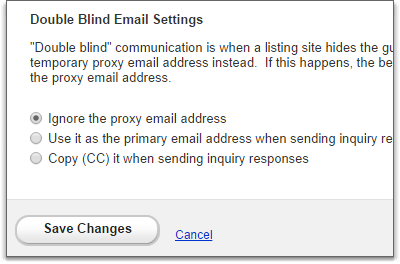
We'll be making lots of changes to our inquiry response process over the next few months as we work to close the gap between the listing sites' policies and your need for central management.


