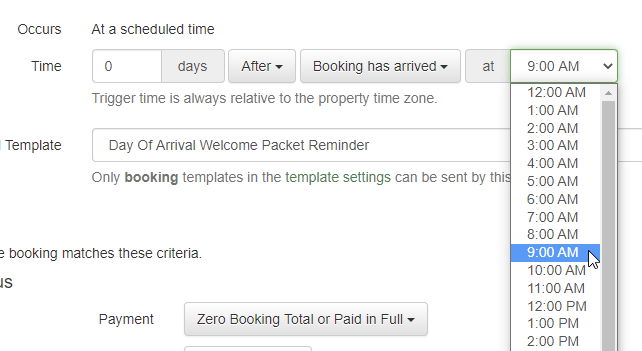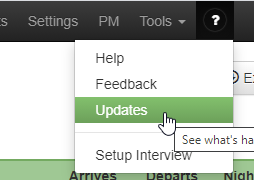TGIW. (Thank God It's Wednesday??) Of course! Wednesday is when you read about all the new OwnerRez updates! 🐫
We released 18 updates this past week including a couple of great new features, so let's dig into the details.
New Features
If you've ever tried to move a booking to a different property in OwnerRez, you probably ended up a bit frustrated! Particularly if you had to also change dates at the same time. The system would check availability for the current dates or property when trying to change either which often required moving bookings to different dates in the future, changing properties and then changing dates back. And if you changed the property, dates or check-in time, each action would send the guest a different unique email about the change.
To streamline all this, we overhauled all of these things into a single Move Booking screen. If you need to move the booking at all - no matter if the move is property, date or time related - you now do that from the Move link in the yellow bar on the booking. The old Dates tab is gone forever.
The Move Booking screen is mobile friendly and lets you select property, dates and check-in/out times all together.
You can change all of these things at once, or just make a small tweak to one thing. If you change the property, the Arrival/Departure date pickers will smartly show you the availability for the new property as you work. No need to click back and forth or keep another tab open. If you happen to use our PM feature, changing the property will also show you if the owner is about to change and who the new owner is.
What about the email notifications to the guest? We changed those too! There is now one "Send Changes to Guest" system message that goes out for all of these (property, date, check-in/out time) changes. The system message will show the previous property or date with a strike-through line and the new one.
As with all system messages, you can create your own template to change the layout and style of this message.
The last thing I'll mention on this is booking reactivation. Previously, when you tried to reactivate a cancelled booking, if the property was already re-booked for part of those dates, the cancelled booking could not be reactivated. Now, we have combined this Move Booking logic into the same reactivation workflow. When reactivating, you can now select the property and dates you need while reactivating so the booking can shift dates or location when it goes back to active status.
Let's move on to time zones, shall we? Believe it or not, your OwnerRez profile always had a time zone setting - you just didn't know about it because it was hidden. We changed that so you can now set the global time zone for your account. This is above and beyond the property level time zone, so your global account can have a time zone and individual properties can have a different time zone. A property without a set time zone will automatically use the global account time zone. To set the global time zone, go to Settings > Culture and you'll see a time zone option.
While we were at it, we added a batch update page where you can see and set time zones and check-in/out times for all your properties in one place. Look under Settings > Rules > Check-In/Check-Out.
You'll notice some handy selectors at the top that you let you set all the properties on the page to the same thing quickly. Pretty sweet!
We went ahead and updated iCal events (ie. bookings and blocks) to include the right time zone relative to the property. This should help your phone or calendar system with start and end dates.
One last thing - sending trigger at specific hours of the day. Historically, this has been one of the most-requested things about messaging: the ability to define what hour of the day a trigger fires. Previously, our triggers always fired at the same time of day (around 3am eastern) no matter where in the world the OwnerRez user lives. This means your triggers might be sending out messages at strange times (or even in the evening hours on the day before).
Now that time zones are in place, we went ahead and updated our triggers to have hours! You'll now notice that every time-based trigger has a little "at [x] hour" selector right next to it.
This works exactly as it looks. The trigger will wait to send the message until the specific hour you selected on the day the trigger is scheduled to run. Remember that the hour depends on your time zone! If your time zone is incorrect, the message will be sent at the hour specified in the incorrect time zone, so make sure to go correct your time zones!
And yep - the hour setting works on SMS triggers too. No longer do you have to worry about your guests getting text messages in the middle of the night!
Enhancements and Tweaks
Awhile back, we added the ability for you to define a custom order for your properties both internally (on ribbons or reports) and externally (on things like widgets and websites). However, we noticed that several booking views - month, year and current - were not following that custom order, so we updated those booking views to follow the same property order.
Out with the old, in with the new! From time to time, we notice features that aren't working well (or cause a lot of confusion) and decide that it's better to remove them entirely then continue supporting the concept. We recently have yanked two feature that are now deprecated:
The CC processing fee feature is now deprecated and will soon be removed. Some people refer to this as "credit card surcharging". Basically, it when you set a fee (eg. 3%) to be charged if guests pay by credit card. If you currently have it turned on, you might still see it. Anyone who doesn't currently use it will not be able to turn it on. And it will be removed from everyone in the near future.
There are several reasons we removed credit card processing fees, but the biggest reason is because the way we currently levy the processing fee simply doesn't work. Guests can pay by credit card, causing the fee to hit, and then want to send a check later (for their second payment) and then want part of the processing fee back. Or vice versa - they pay by check for no fee, and then later use the CC form to make their second payment and there's no fee added.
What if they book by channel? Channels enforce price consistency - the rate displayed is the rate the user has to bill. How do we alert the guest that an extra CC processing fee may be coming when Vrbo has no place to show it during the booking process?
So the bottom line for us is that the CC processing fee is highly inconsistent and often incorrectly assessed and is a constant source of support tickets. Those that want a CC processing fee should use surcharges to create an automatic surcharge for (say) 3% and set it to not be taxed so that it's at the bottom and assessed on the total. Then if someone wants to pay by check, you would prepare a quote and remove that line item for them
The CSV import for Airbnb/Vrbo transactions is now deprecated and has been removed. Very few, if any, users use the CSV import for Airbnb or Vrbo. The ones that do use it constantly run into problems because the CSV data that Airbnb and Vrbo provide is inconsistent and non-useful. We have to explain why the CSV data doesn't work and point them at Channel Bridge or an API integration. So we finally wised up and yanked it entirely. If you relied on CSV data, apologies, but there are better ways of getting your channel data into OwnerRez.
Wondering where the latest change log is in the support area? We added an Updates link in the help menu, right inside the app, that takes you to the latest change log update.
No need to click around through a hundred support articles to find it. One click and you're there!
Bug Fixes
Health & Safety notes disappearing. This was a really nasty little guy. If you had notes (eg. comments) next to Health & Safety fields, on your property listing content, and then changed and saved something on the Rooms & Accommodations page, the notes on the Health & Safety fields would empty out. Wha--? Yep, but hey now it's fixed!
Cancel historical obstructions on Channel Bridge. When importing Channel Bridge data, we noticed that historical obstructions - ie. bookings or blocks from dates in the past that conflict with imported bookings in the Channel Bridge file - were often empty. Instead of showing those conflicts, we just cancelled the historical bookings and imported the latest from Channel Bridge. After all, if the historical booking or block is empty, what's the harm in getting rid of it?
Icons for social networks. If you select a predefined social network in your Hosted Website header, the icon name was filling in as "facebook" or "twitter", but those didn't actually work! The FontAwesome icons for social networks use a slightly different name, so we fixed them in our editor.
Property menu scrolling on Hosted Websites. Hosted Websites had some header changes recently and in the process we screwed up the Properties menu. That's the menu that shows all your properties in a drop-down. It was freezing and not scrolling on Chrome. This is now fixed.
Emoji in SMS messages. Everyone uses emoji, right? God knows I do. 😀 Only you couldn't send emoji if you were sending SMS messages from within OwnerRez. 😢 We found a bug that was preventing that and fixed it. Enjoy all your ☕️🌞🙏🎉🤓🤑👍🏋 things!