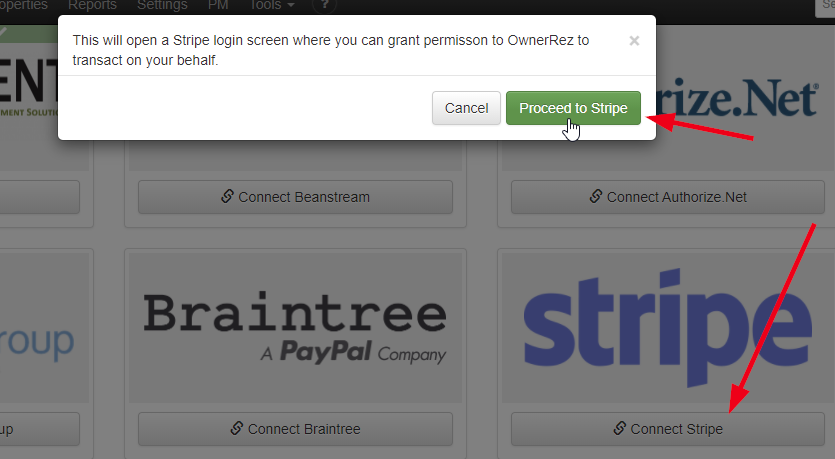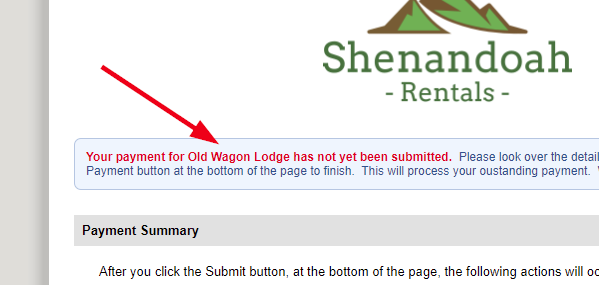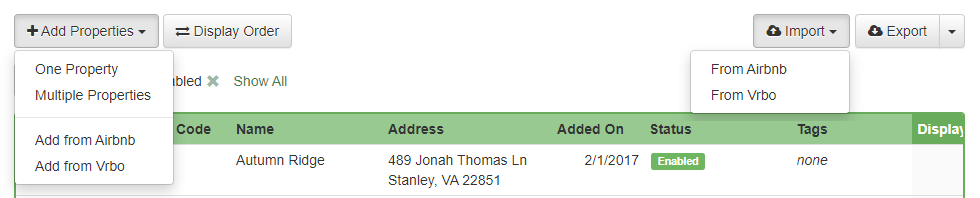Happy.... end of week?! It's not Wednesday, but we're rolling into the weekend with a Product Update post anyway! We had 21 updates with Stripe, blue message editing, expenses, API and quote changes leading the way. Let's get to it. 🚀
New Features
In the very-near future, something known as 3D Secure 2 ("3DS2") will become common for our European users. It might take a few years, but we expect that 3DS2 will eventually become standard in America and most other countries. If you're curious, Braintree has a technical summary on what 3DS2 is and how it works. In a nutshell, 3DS2 provides an additional layer of security for online credit card payments by forcing the merchant and cardholder to stop and get an authentication from the cardholder prior to the transaction going through. It's complicated to build and support, but European laws have made it so that European banks are now required to support it. Again, we believe that America and other regions will require it in the future as well.
To pave the way for 3DS2 compliance, we've been working on setting up 3DS2-compliant payment processing with the processors that support it. The first processor we're working with is Stripe as they started supporting 3DS2 earlier than others and have a decent process in place.
It's more than just the processor though. As you know by now, OwnerRez is the world's best vacation rental channel manager which means we take payments from front-end channels like Vrbo and Booking.com and do the payment processing on their behalf. This makes it even more complicated because it means that the front-end (eg. Vrbo) has to work with the same processor that our merchant (eg. you) does and get authorization "tokens" that are verified by the cardholder and then passed to OwnerRez for processing and storage. The guest's card info alone is no longer sufficient.
Don't worry about 3DS2 though - we know about it and we're on it!
So why am I bringing this up now? Our weekly Product Update blog is not just about what we've done but also what we're working on in the near future and the overall direction of things as they shift. As we work on 3DS2, we want OwnerRez users to know that (a) it's a thing, (b) we're taking care of it and (c) how it related to other work we've released. That's where Stripe Connect comes in! In order to get 3DS2 compliant with Stripe, we needed to support the "connect" side of Stripe so we went ahead did that. When connecting a Stripe account to OwnerRez now, you'll notice that it immediately takes you to Stripe's website instead of asking for the secret key.
After logging into Stripe, they'll show you an OwnerRez logo and ask if you want to authorize OwnerRez to work with your Stripe account. This is the normal type of authorization process that you've probably done with many other online apps.
After authorizing, you'll be taken back to the OwnerRez payment method page where you can continue finishing the process. For full instructions on how this works, read our support article on Connecting Stripe to OwnerRez.
If you have an existing Stripe account, nothing will change at the moment. The coming 3DS2 upgrades and other Stripe changes will be launched in future weeks, so watch for Product Updates on that.
Another new thing this week is editable guest form messages. If you don't know what that is, think of the "blue message at the top of the form that guests use".
Okay, so technically this isn't a new feature because it was there before, but it was never fully supported across all guest forms. It only worked on the quote acceptance forms. We have now built this out across all guest forms and guest pages, even confirmation pages. Go to Settings > Form Messages and create one to get started. At the top, you'll see a long drop-down of options. The names should be self explanatory.
After selecting one, you'll see the Message Content fill in with the system default message that shows if you have nothing. Make your changes and save!
If you don't want the blue message to show at all, just empty out the box and save.
Notice that you can also use field codes here which is a really cool way to personalize the message to the property. For instance, you can add the property name by writing that field code (or inserting it from the fields windows) directly into the message. You can also use custom field codes that were configured on the property.
Then, when the page loads for the guest, they'll see your custom message including any field codes.
If you want the default message to be displayed again, simply delete the form message you created and the page will go back to how it was. Form Messages should now be editable for guest forms, and each of their pages, including:
- Quote Acceptance (6 pages)
- Checkout Custom Fields Header (1 page)
- Checkout Custom Fields Footer (1 page)
- Booking Fixup (2 pages)
- Booking New Card (2 pages)
- Booking Payment (3 pages)
- Booking Review (2 pages)
- Booking Security Deposit (7 pages)
Our property manager users will be happy to know that we'll be rolling out a lot of PM-area updates over the next couple of weeks and months. The PM area has been collecting feedback for a long time. We've done some recent things like custom statement views and portal updates, but a lot more is needed (and on the way!). This week, we squeezed in a couple small PM updates.
The first PM update is the ability to import Expenses via Excel. This is small but something PMs have asked for for a long time. Check it out by going to Tools > Import/Export and look at the import option under From Excel. Make sure to read the intro and top steps so that you know how to use the Excel template.
The second PM update is the addition of Expenses to our API. If your website or services interact with OwnerRez via API, you can now create expenses programmatically! Check out the API area to get started or go right to the spec and scroll down to the "ExpensesController" section. You can read, add, update or delete OwnerRez expenses all with custom code from third party systems.
The last new PM feature we added was an upgrade for our mapping code and location settings to allow "exact" versus "approximate" locations on properties. Technically this isn't a PM-only thing. Anyone with a Hosted Website will benefit from this as well. I refer to it as a PM thing because it was typically users with many properties (20+) that kept asking us for property-by-property location settings. You might have a map on your website with 35 properties on it. In some cases, you want approximate bubbles and in other cases the exact pin. Now you can! The preference still shows on the website but you can override it with a setting on each property as well. Go to the property, click the Location tab and find it there. While we were in there, we also added a setting to the Airbnb API integration to show exact listing location there as well.
One of the things OwnerRez is known for is our commitment to updating old features with new settings, options and ideas over time. We don't just build new stuff, we watch and maintain the old stuff too. This past week, we added a set of new quote-based field codes to our field codes list which are as follows:
- QTTAX - The total amount of tax for this quote
- QTRENT - The total amount of the quote rent charges and surcharges included as rent
- QTRENTONLY - The total amount of the quote rent charges
We noticed that these three field codes were missing even though bookings supported them. You can read about all of our field codes by going to the Field Codes support article or by opening the "Insert Field" window when working on a template or renter agreement. Or watch this cool walk-through video on using Field Codes.
Enhancements and Tweaks
Using our APIs to check for availability? If so, you will now notice that the booking "key" comes back in API results. This will allow you to link specifically to forms and booking information from your API searches.
Those of you that use Parakeet know that they were recently purchased by and changed their name to Brivo. So we updated all of our docs, integration options and settings for Parakeet over to Brivo. We like to keep a clean house!
 Speaking of which, we're working on cleaning up all the Vrbo and HomeAway naming differences so that it's "Vrbo" everywhere. That's not out yet, but it will be soon! In case you live under a rock, "HomeAway" is no more - websites, logos, documents have all been purged from the earth by the Expedia mothership.
Speaking of which, we're working on cleaning up all the Vrbo and HomeAway naming differences so that it's "Vrbo" everywhere. That's not out yet, but it will be soon! In case you live under a rock, "HomeAway" is no more - websites, logos, documents have all been purged from the earth by the Expedia mothership.
For Airbnb, we now support "keyword fees" that are charged per night (ie. fees like maintenance or resort or linen that we search for by certain names). In the past, we only supported them if they were per stay, but now you can have your per-night fees get synced with Airbnb as well.
Speaking of Airbnb, the House Manual field has had its max size updated to 20,000 characters so that can cram more stuff in there. This should make it a bit easier to add your content given that OwnerRez counts all the rich-formatting as characters too.
We also reworked the listing imports for both Airbnb and Vrbo to be simpler and more reliable. We noticed that users would routinely create duplicate properties by accident because they would use an add option instead of update when importing listings from Airbnb or Vrbo. We eliminate this problem by moving the import options to separate add versus update pages and buttons. It's now no longer possible to add or update by accident.
Ever want to change the stuff "Info" tab on a canceled booking? There are plenty of situations where you might want to, and now you can.
Over in Vrbo land, we've made a couple of tweaks to make your Vrbo life easier. If you're hooking up the Vrbo API, the on-boarding forms are now prefilled with values to make it easier to get started, and we updated the Channel Bridge code for Vrbo to use Vrbo's new GraphQL data. Don't know what GraphQL is? No worries - it just means that Channel Bridge will now find some stuff easier and more consistently!
Bug Fixes
API 'sinceUtc' parameter. One of our awesome partners pointed out that they couldn't find updated bookings via our API, even when a guest's contact info changed, because the booking's Last Updated flag was not correctly. Found and fixed!
LQA property maximums. Sometimes, Listing Quality Analyzer would show spurious property maximum and excluded fee warnings in complex cases that were actually okay. We found and fixed those spurious warnings.
Airbnb channel bridge advanced link. We fixed a situation where the "show advanced" link on channel bridge was not being shown.
PayPal Pro gets real TLS. Very few OwnerRez users use the PayPal Payments Pro gateway. This isn't the normal vanilla PayPal that zillions of people use. This is the advanced business gateway in the background that very few people even know exists. We found and fixed a security issue where PayPal Pro started rejecting payment requests.
Multi-month Damage Protection billing. Can Damage Protection cover long-term bookings? Yes, it can! However the DP policies are charged at a 30 day rate, so every 30 days the booking continues, the product increases in cost. This was working with RentalGuardian, but we were not billing you for the longer policies. That is now fixed.
TripAdvisor inquiry parsing. TripAdvisor sends OwnerRez inquiry emails, OwnerRez parses them into inquiry records, you deal with the inquiries and send the guest a quote - this has been going on as long as OwnerRez has been a thing. However, sometimes those inquiry emails fail and we have to fix them, and that just happened with TripAdvisor.
New Videos
This week, make sure to check out our new 10 minute video on how to set up a Book Now website from start to finish. We start with a fresh empty OwnerRez account and go all the way to the point where a guest is using a credit card to pay for their booking. Check it out!